Citibank is a global bank which provides financial services to consumers, governments, corporations, and institutions. It offers variety of services and products to its customers through net banking. Citibank provides faster and safer online banking services for customer's convenience. With the award winning Citibank's online banking platform, you can make instant banking transactions from your home/office itself.
Features of Citibank Net Banking:
By using Citibank's net banking service, you can avail the following banking facilities in online.
- Transfer funds through NEFT/ IMPS/ RTGS
- Pay utility bills and Insurance Premium
- Repay home loan
- Get Personal loan
- View transaction
- View last 18 months bank statements
- Link accounts
- Sign up e-statements
- View and edit Standing Instructions
- Re-order cheque book
- Order Demand Draft
- View, sell and buy mutual funds
- Withdraw and book deposits
How to Activate Citibank's Net Banking Account?
You can access your Citibank account in online with your net banking account. To open net banking account in Citibank, just go through the steps mentioned below.
Step 1: Visit Citibank's official portal https://www.online.citibank.co.in/
Step 2: On the home page, on the left side under 'Welcome to Citibank Online' click 'First Time User? Register Now?'

Step 3: You will be taken to the new user registration page where you need to select the account type and enter your 16-digit debit card, CVV and date of birth. Select the 'I agree' checkbox and click 'Proceed'.
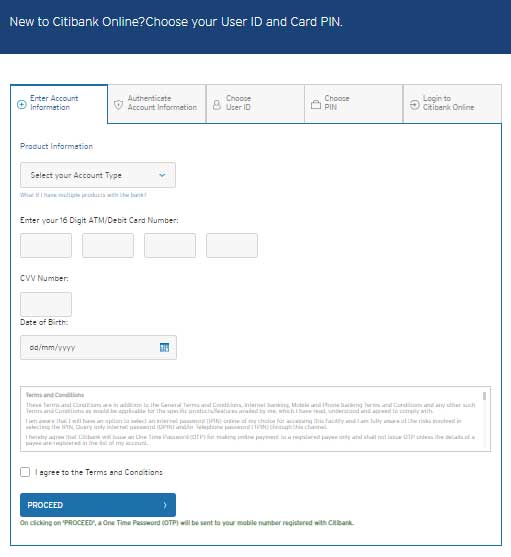
Step 4: Enter the OTP sent to your registered mobile number and authenticate the account information by entering your ATM PIN. Click 'Continue & Choose User ID'
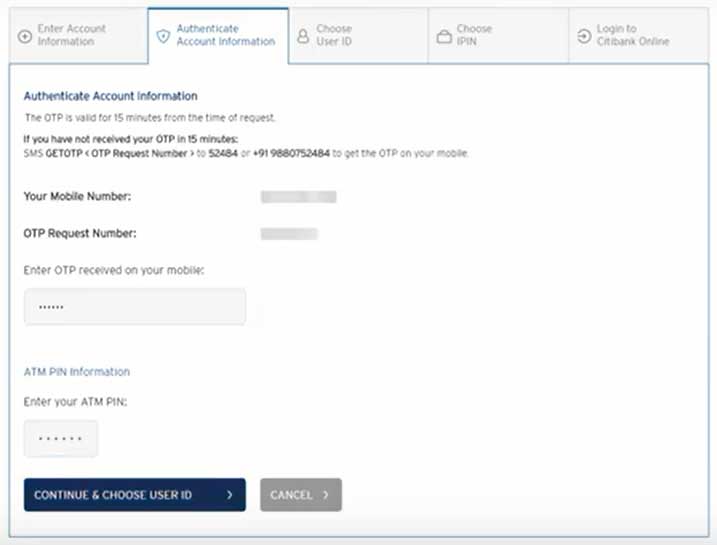
Step 5: Choose your User ID and click 'Proceed to Choose PIN'
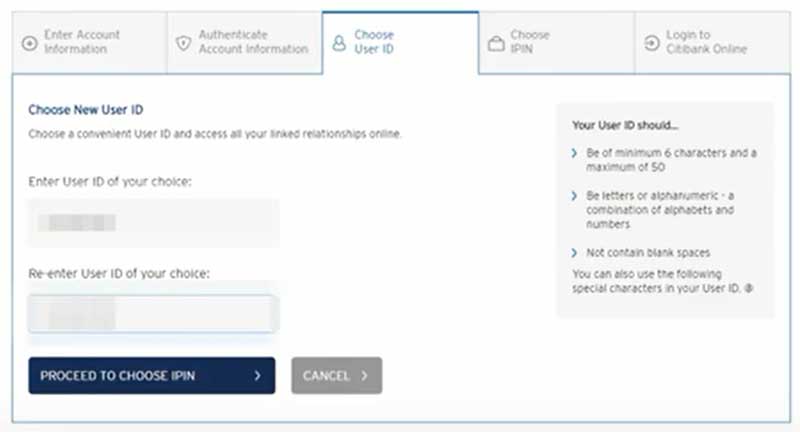
Step 6: Choose IPIN and then click 'Confirm'.
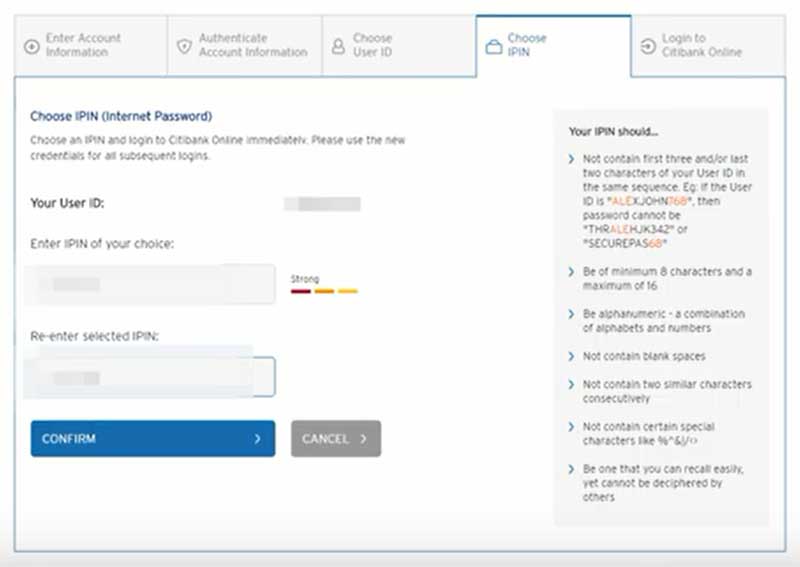
Step 7: On the next page, click the 'Login' button to log into your account.
How to Login to Citibank's Net Banking Account?
Login to your Citibank's net banking account by following the steps given below and get access to all banking facilities.
Step 1: Visit Citibank's official portal https://www.online.citibank.co.in/
Step 2: On the home page, on the left side under 'Welcome to Citibank Online', click 'Login Now'
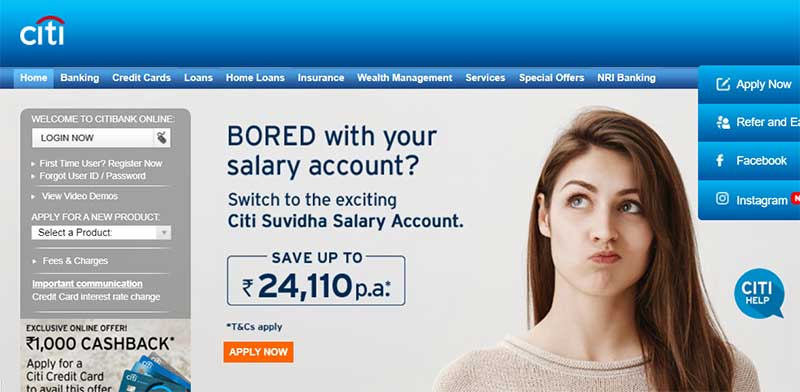
Step 3: You will be redirected to the login page where you need to enter your User ID and IPIN. Then click 'Login'
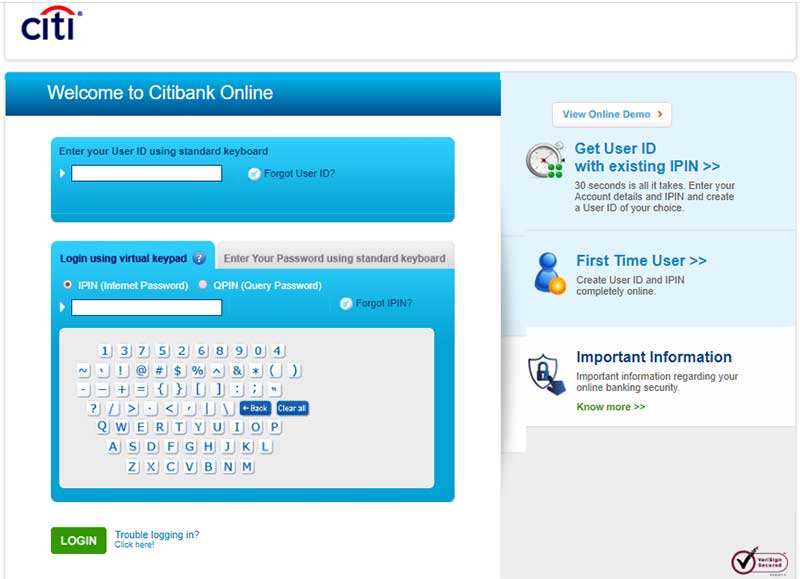
Step 4: Once logged into your account, you can manage, monitor and operate your bank account.
Citibank SMS Banking
Using Citibank's SMS Banking service, customers can make transactions and request for services through SMS. Customers who lack internet connection and Smartphone can utilize this banking service. Citibank offers this SMS banking facility free of cost but your mobile operator will charge for the messages. In order to avail Citibank's SMS Banking service, you need to possess two things.
- Citibank Debit card/ Credit card
- Mobile number registered with Citibank.
In case you don't have your mobile number registered with Citibank, register by
- Visiting your nearest Citibank branch with identity proof
- Logging into Citibank Online
- Making a call to CitiPhone number
You can get the services by just sending an SMS from your registered mobile number. Just send an SMS with appropriate keyword listed below followed by a space and last four digits of your credit/ debit card number to 52484/ 9880752484. Once you have sent SMS, you will receive a reply message instantly.
| Service | Message Format |
| To check balance enquiry | BAL (space) Last 4 digits of your debit card |
| To check latest salary credit | SAL (space) Last 4 digits of your debit card |
| To locate nearest Citibank ATM centre | ATM (space) Location |
| To get duplicate account statement | DUPSTAT (space) Last 4 digits of your debit card |
| To request cheque book | CHQBOOK (space) Last 4 digits of your debit card |
| To get OTP | OTP (space) Last 4 digits of your debit card/ credit card |
| To check your credit card reward points | REWARDS (space) Last 4 digits of your credit card |
| To check outstanding Balance and available credit limit | CARDBAL (space) Last 4 digits of your credit card |
| To get latest statement billed amount, minimum amount due and payment due date | STMT (space) Last 4 digits of your credit card |
Citibank Mobile Banking
With Smartphones everywhere, it is easy to access your Citibank account through the mobile app 'Citi Mobile IN'. To use this app, all you need to have is,
- A smartphone with net connection
- Net banking User ID and IPIN
- Mobile number registered with Citibank.
You can get Citibank Mobile App in your mobile by,
- Sending an SMS in the format MBANK to 52484/ 9880752484. You will receive a link through which you can download the app.
- Visit Google Play Store and download 'Citi Mobile IN' app.
To use Citi Mobile IN app,
Step 1: Install the app on your mobile phone.
Step 2: If you already have net banking User ID and IPIN, enter it and click 'Sign on’
Step 3: If you are a new user, generate your User ID and Password by clicking the ‘New User’ option.
Step 4: Once logged into your account, you can access all banking options.
Features of Citibank Mobile Banking App
- Fund Transfer via NEFT/ IMPS
- View Account Statements
- View Repayment Schedule
- Make Mutual Fund Investment
- Pay Bill and recharge
- Manage debit & credit card
- Redeem credit card reward points
- Apply for loan
- Repay loan
- Upload KYC documents
- Download Interest and Principal certificate.
CitiPhone
Citibank provides 24 x 7 banking service to its customers via CitiPhone. With CitiPhone, customers can call the toll free number and make service requests through IVRS. Citibank offers this service to its customers from 9 AM to 7 PM all days except Sundays and national holidays. To use this service, you should have your mobile number registered with Citibank.
| Services | CitiPhone Numbers |
| Credit Card/ Suvidha/ Citibanking/ Loans/ Business Preferred/ Citi Priority |
1860 210 2484 +91 22 4955 2484 (For customers outside India) |
Step 1: Dial the toll-free number from your registered mobile number.
Step 2: The IVRS will greet you with a welcome message.
Step 3: Select your language.
Step 4: To avail services related to credit card/ bank account, enter your credit card number or account number.
Step 5: Then follow the IVRS instructions and get relevant banking service.