Any Indian citizen who possess motor vehicle should have driving licence in order to drive it on road. It is an offence to drive a motor vehicle without driving licence. The government will impose strict penalties upon violating traffic rules for driving motor vehicle without driving licence. In India, under the new Motor Vehicle (Amendment) Act, 2016, the penalty for driving without driving licence has been increased from Rs. 500 to Rs. 5000 and for driving without qualifying in the driving test, the fine amount is Rs. 10,000. Similarly, you need to renew your driving licence before the expiry date or within one year after the expiry date. If you renew after one year of expiry of driving licence, then you need to appear for the driving test once again. Hence, to escape from these penalties, we provide a solution in this article through which you can apply for new driving licence and renew your expired driving licence on time in online itself.
What is Learner's Licence?
Individuals who are learning to drive their motor vehicle for first time should get Learner's licence at first. This licence is a temporary one which is valid upto 6 months. Once you have learnt to drive, you need to qualify in the driving test. After that, you will be provided with permanent driving licence. You cannot apply for driving licence without learner's licence.
What is Driving Licence?
Driving Licence is an official document which permits an individual to drive registered motor vehicles on road. In India, Driving Licence is issued by the Regional Transport Office controlled by the State Transport Department. Each state has its own State Transport Authority and each city has its own Regional Transport Offices. As per the Motor Vehicles Act 1988, individuals should possess driving licence in order to operate their motor vehicle in public places.
If you are learning to drive motor vehicle for first time, you need to apply for New Learner's Licence. Once you have learnt to drive motor vehicle, the Regional Transport Officer will check your driving skill by conducting a driving test. If you have qualified in the test, then you can get driving licence. The Ministry of Road Transport and Highways, Government of India has made the task of applying for driving licence still more easier by offering its services through online portal 'SARATHI'. Also, it offers another online web portal 'VAHAN' which provides vehicle registration service.
Why Driving Licence is important?
Driving Licence is important for,
- It serves as an important proof of identity.
- It is mandatory to drive motor vehicle on road.
What are the eligibility conditions to apply for Driving Licence?
To apply for driving licence, the applicant must meet the following requirements.
- The applicant must know the traffic rules and regulations.
- The applicant should possess valid age and address proofs.
- To get driving licence for motor vehicle without gear, the applicant's age must be 16 years.
- To get driving licence for motor vehicle with gear, the applicant's age must be 18 years.
- To get driving licence for heavy vehicles, the applicant's age must be 18 years and should have completed 8th standard.
Licence Fee Details:
| Licence Issues | Fee |
| Learner's Licence | Rs. 200 |
| Driving Licence | Rs. 200 |
| Driving Test | Rs. 300 |
| Driving Licence Renewal | Rs. 200 |
What are the Documents required to apply for New Learner's Licence?
In order to apply for Learner's Licence, you need to submit the following proof of documents.
Medical certificate (Form 1-A)
Physical Fitness declaration (Form 1)
Proof of Address (Any one of the following)
- Voter ID
- Aadhaar card
- Passport
- Ration card
- Utility bill
- Life Insurance policy
- Income Tax Returns
Proof of Age (Any one of the following)
- Birth Certificate
- School Certificate
- PAN card
- Passport
How to Apply for New LLR in Online?
Step 1: Visit the official site https://sarathi.parivahan.gov.in/
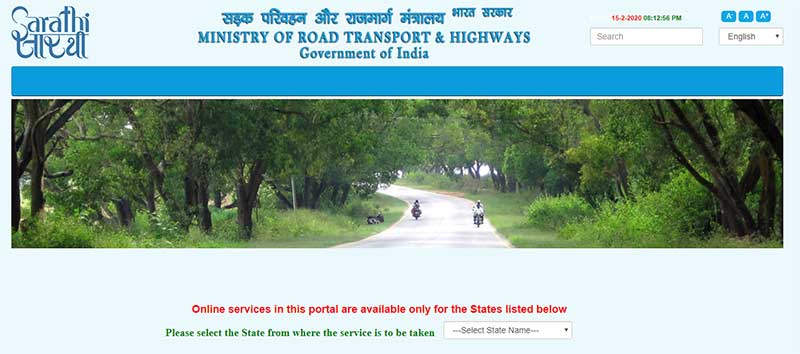
Step 2: On the home page, select your State from the drop-down menu.
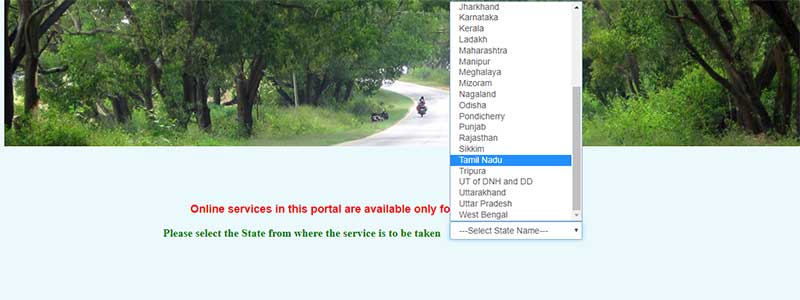
Step 3: You will be redirected to your State Transport Department portal. On the home page, under 'Driving Licence' column, click 'Apply Online' and then click 'New Learners Licence'.
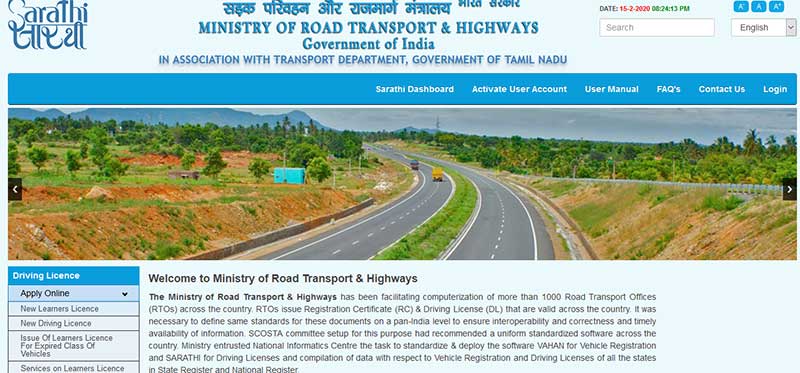
Step 4: On the next page, you will be displayed the stages in Learner's Licence Application form. Click 'Continue'
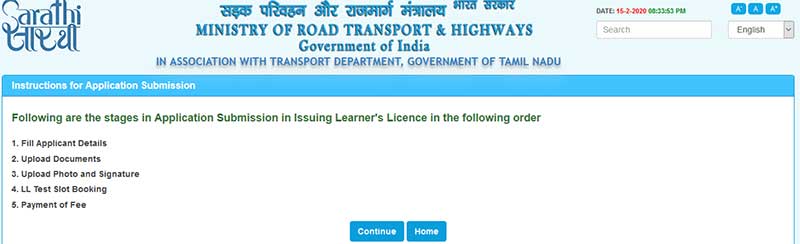
Step 5: On the next page, select the relevant option and enter the necessary details. Then click 'Submit'

Step 6: Then select your State and enter your Pincode. The RTO office field will be automatically filled according to your Pincode. Then enter your personal details, address, select your vehicle type from the list and click the declaration checkbox. Tap the 'Submit' button to proceed to the next stage. You will receive an SMS upon successful submission of Online Learner's Licence application form. Print the acknowledgement for future reference.
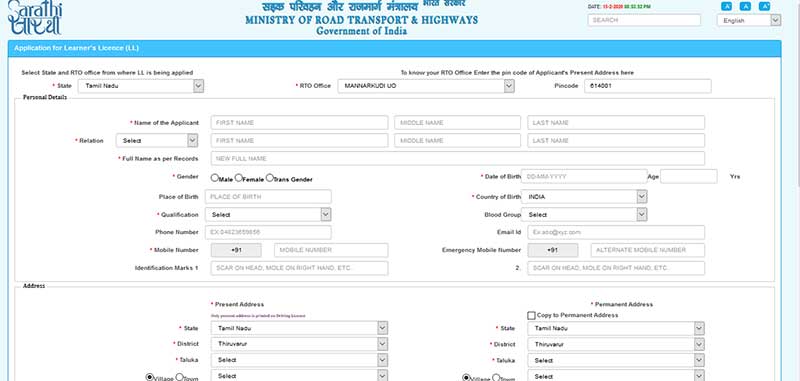
Step 7: On the next page, check your details and upload the necessary documents.
Step 8: Enter your application number, date of birth and click the 'Get Details' option. Then upload your Photo and Signature.
Step 9: Enter your application number, date of birth and the verification code. On the next page, your application details along with RTO information will be displayed on the screen. The available dates will appear in green colour. Book your date from the available dates in the calendar. Then click the 'Submit' button to book test slot for your driving licence. Print the acknowledgement for future reference.
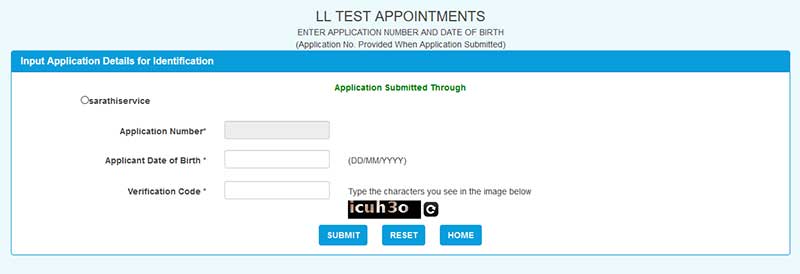
Step 10: Finally make fee payment. Click 'e-payment' menu and select 'Application fee'. Enter your application number, date of birth and click 'Click here to calculate fee' option. Then select the payment gateway , enter the code and click 'Pay Now'.
Step 11: After the completion of online procedures, you need to visit the concerned RTO office with the acknowledgement slip, necessary documents and fee receipt.
How to make LL/DL Slots Enquiry in Online?
Step 1: Visit the official site https://sarathi.parivahan.gov.in/
Step 2: On the home page, select your State from the drop-down menu.
Step 3: You will be redirected to your State Transport Department portal. On the home page, under 'Driving Licence' column, click 'Appointments' and then select the appropriate option.
Step 4: You will be taken to the 'Parivahan Sewa' page. In this page, you can inquire about LL/DL slots by clicking 'Slot Enquiry' menu.
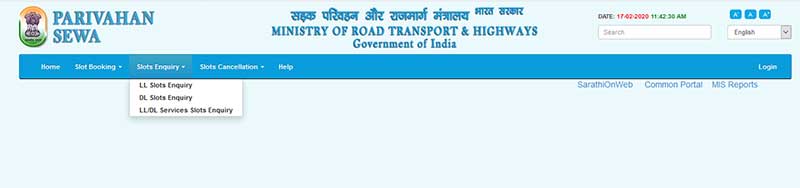
Click the appropriate option and select your State code, State name and RTO code and RTO name.

Step 5: Once you have provided the details, the slot no. and slot timings will be displayed on the screen. Now you can book test slot using this details.
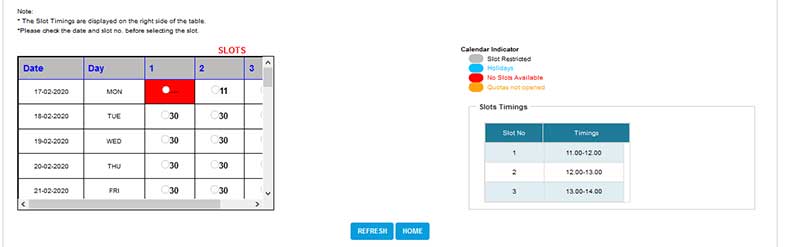
How to make LL/DL Slot Booking in Online?
Step 1: Visit the official site https://sarathi.parivahan.gov.in/
Step 2: On the home page, select your State from the drop-down menu.
Step 3: You will be redirected to your State Transport Department portal. On the home page, under 'Driving Licence' column, click 'Appointments' and then select the appropriate option.
Step 4: You will be taken to the 'Parivahan Sewa' page. In this page, you can book LL/DL slots by clicking 'Slot Booking' menu.
Step 5: To book for LL/DL test slot, enter your application number, date of birth and verification code. Then click 'Submit'
Step 6: On the next page, your application details along with RTO information will be displayed on the screen. The available dates will appear in green colour. Book your date from the available dates in the calendar. Then click the 'Submit' button.
Step 7: A confirmation upon successful slot booking will appear on the screen. Print the acknowledgement receipt for future reference.
What are the documents required to apply for Driving Licence?
Applicants should possess the following documents for Age and Address proofs.
Learner's Licence
Proof of Address (Any one of the following)
- Voter ID
- Aadhaar card
- Passport
- Ration card
- Utility bill
- Life Insurance policy
- Income Tax Returns
Proof of Age (Any one of the following)
- Birth Certificate
- School Certificate
- PAN card
- Passport
- Voter ID
How to Apply for Permanent Driving Licence in Online?
Applicants can easily apply for driving licence in online by following the step by step procedures given here.
Step 1: Visit the official site https://sarathi.parivahan.gov.in/
Step 2: On the home page, select your State from the drop-down menu.
Step 3: You will be redirected to your State Transport Department portal. On the home page, under 'Driving Licence' column, click 'Apply Online' and then click 'New Driving Licence'
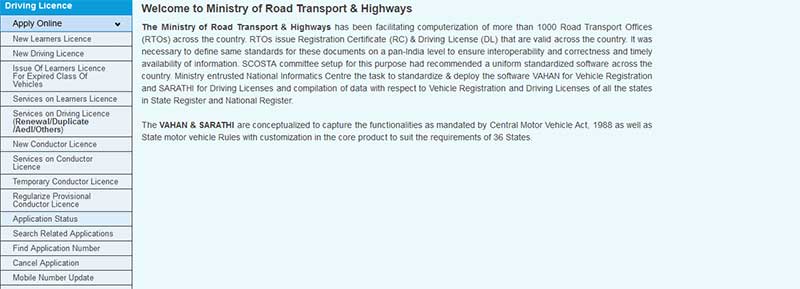
Step 4: On the next page, you will be displayed the stages in Learner's Licence Application form. Click 'Continue'
Step 5: You will be redirected to the next page where you need to enter your learner's licence number and date of birth. Then click 'ok'

Step 6: Enter your personal details, address and driving school details. Click 'submit'. You will receive an SMS upon successful submission of Online application form. Print the acknowledgement containing web application number for future reference.
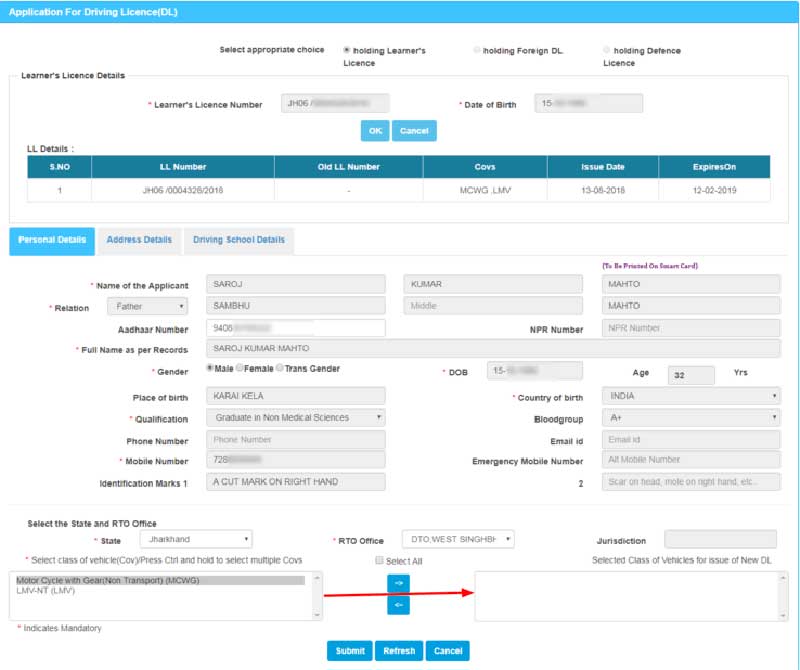
Step 7: Upload the necessary documents supporting age proof and address proof along with the application form. Click 'confirm'
Step 8: On the next page, upload your photo and signature. Then click 'Next'
Step 9: Click the available dates from calendar and book your DL test slot. Once you have booked slot, confirm it by clicking the 'Confirm book slot' button. Print the provisional appointment for DL test and click 'Next'
Step 10: Finally make fee payment. On the e-Payment page, enter your application number, date of birth and click 'Click here to calculate fee' option. Then select the payment gateway , enter the code and click 'Pay Now'. After paying fee, print the fee receipt.
Step 11: Visit the concerned RTO office on the appointed date and time to complete the driving test.
How to check the status of Driving Licence Application in Online?
You can easily check the status of your application by following the simple steps given below.
Step 1: Visit the official site https://sarathi.parivahan.gov.in/
Step 2: On the home page, select your State from the drop-down menu.
Step 3: You will be redirected to your State Transport Department portal. On the home page, under 'Driving Licence' column, click 'Apply Online' and then click 'Application Status'.
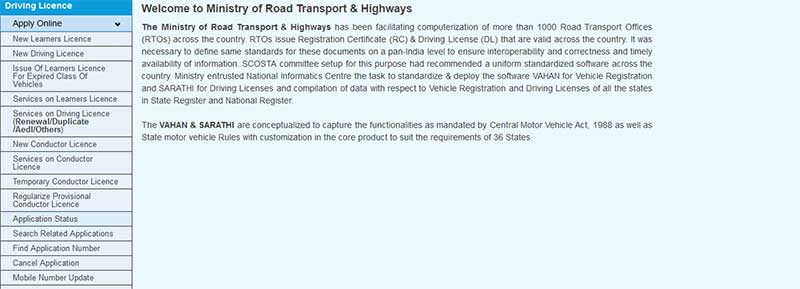
Step 4: On the next page, enter your application number and date of birth. Then click 'Submit'. Your application status will be displayed on the screen.

How to renew expired Driving Licence in Online?
Driving licence process doesn't stop just with applying and getting new licence. You need to check the expiry date of your driving licence for timely renewal. In case you have an expired licence, it is time to renew your licence. The procedures given below will guide you to renew your licence in online itself.
Step 1: Visit the official site https://sarathi.parivahan.gov.in/
Step 2: On the home page, select your State from the drop-down menu.
Step 3: You will be redirected to your State Transport Department portal. On the home page, under 'Driving Licence' column, click 'Apply Online' and then click 'Services on Driving Licence'
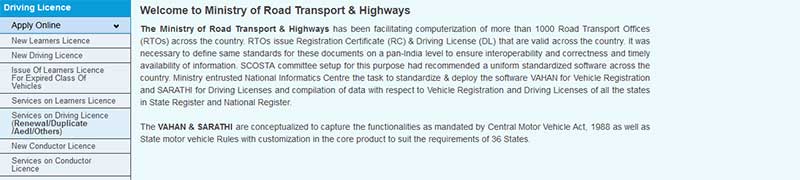
Step 4: On the next page, you will be displayed the stages for application submission on driving licence services and under that the list of services offered for Driving Licence will be given. Click 'continue'
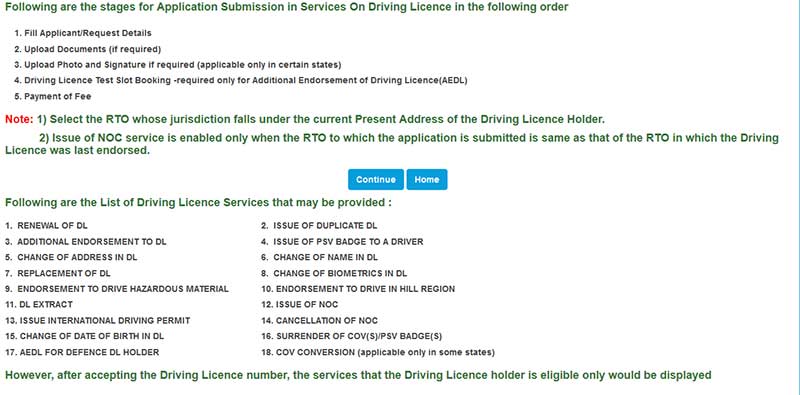
Step 5: You will taken to the next page where you have to enter your driving licence number and date of birth. Select your category. Then click 'Go'.
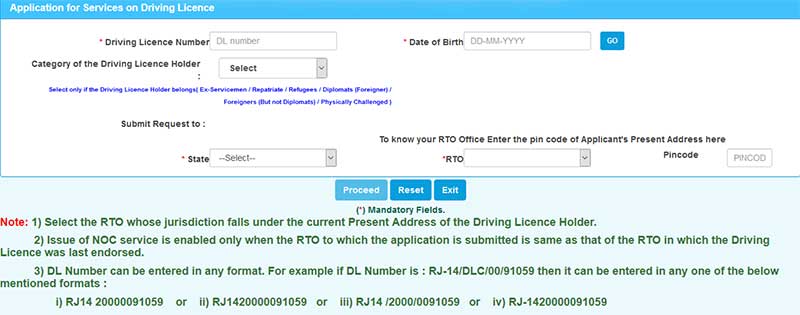
Step 6: Your Personal details along with your existing driving licence details will be displayed on the screen. Check whether the details provided belongs to you and confirm by selecting 'yes'. Then submit your request by selecting your State, RTO and enter your Pincode. Then click 'Proceed'.
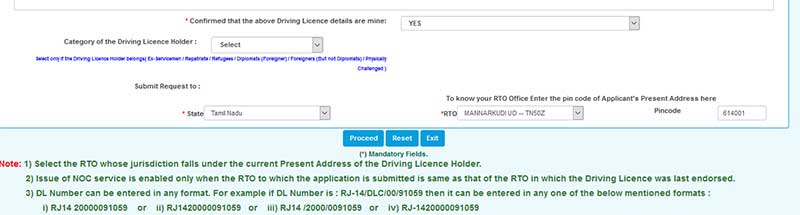
Step 7: On the next page, you can update your mobile number and personal details. Verify your driving licence details and click 'Confirm'.
Step 8: Only services eligible to your driving licence will be displayed. You can select the appropriate option according to your need. 'Renewal of DL' Service will be available only when your driving licence is expired or is about to expire in 1 year. To renew your driving licence, click 'Renewal of DL' and then click 'Proceed'.

Step 9: Then upload relevant documents as age proof and address proof, photo and signature and pay the fee to complete the driving licence renewal process.
How to apply for duplicate Driving Licence in Online?
Step 1: Visit the official site https://sarathi.parivahan.gov.in/
Step 2: On the home page, select your State from the drop-down menu.
Step 3: You will be redirected to your State Transport Department portal. On the home page, under 'Driving Licence' column, click 'Apply Online' and then click 'Services on Driving Licence'
Step 4: On the next page, you will be displayed the stages for application submission on driving licence services and under that the list of services offered for Driving Licence will be given. Click 'continue'
Step 5: You will taken to the next page where you have to enter your driving licence number and date of birth. Select your category. Then click 'Go'.
Step 6: Your personal details along with your existing driving licence details will be displayed on the screen. Check whether the details provided belongs to you and confirm by selecting 'yes'. Then submit your request by selecting your State, RTO and enter your Pincode. Then click 'Proceed'.
Step 7: On the next page, you can update your mobile number and personal details. Verify your driving licence details and click 'Confirm'.
Step 8: Only services eligible to your driving licence will be displayed. Click 'Issue of Duplicate DL' and then click 'Proceed'.

Step 9: On the next page, select the reason for duplicate DL. Then click 'Confirm'
Step 10: You will be displayed a message upon successful acceptance of data. Then click the check boxes on the right side and enter emergency mobile number and captcha code. Then click 'Submit'.
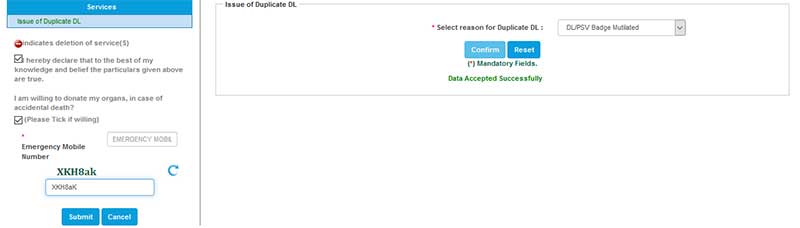
Step 11: An acknowledgement containing all your details will be displayed. Print the acknowledgement and click 'Next'.
Step 12:
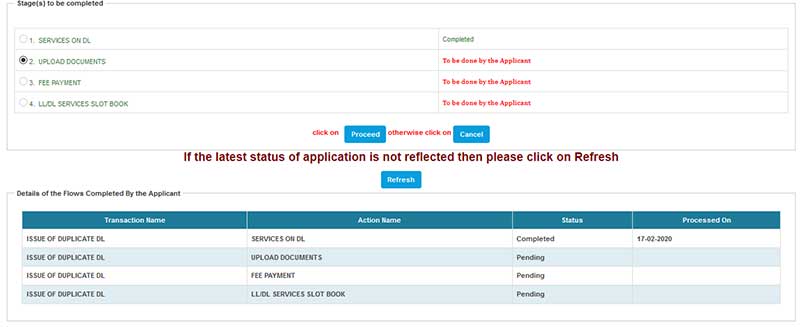
Then complete the corresponding stages to get duplicate driving licence.