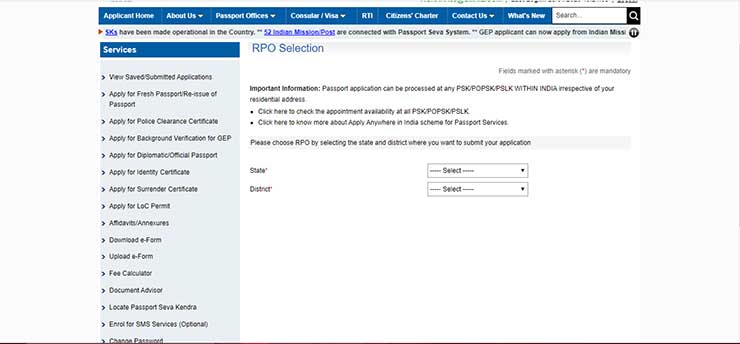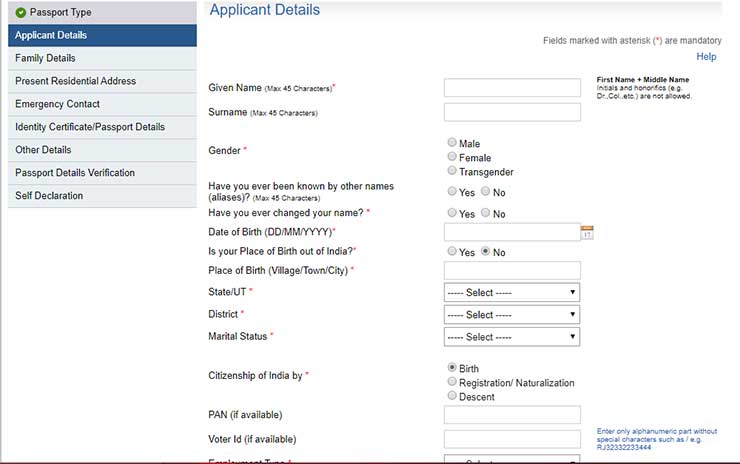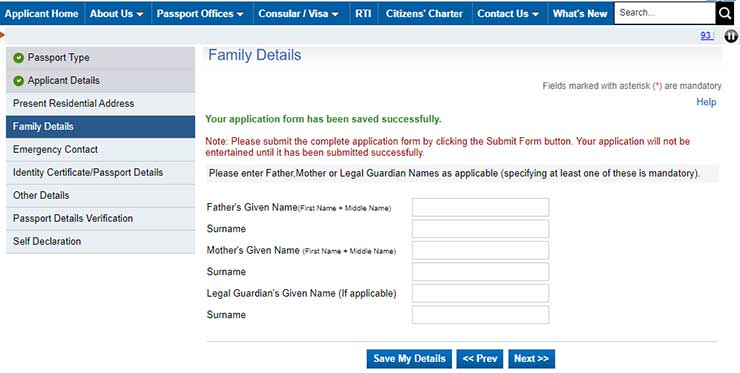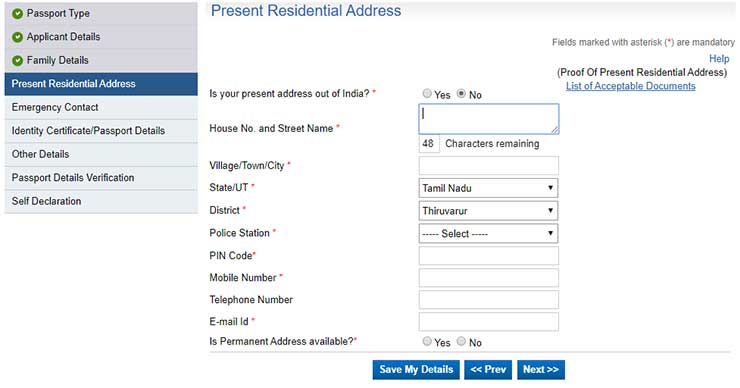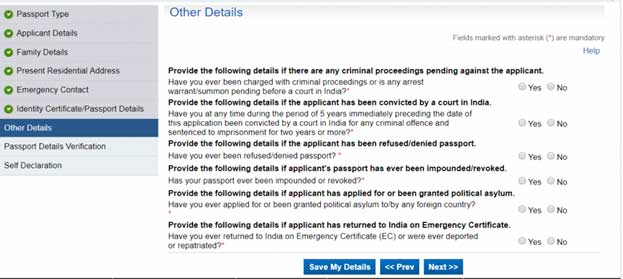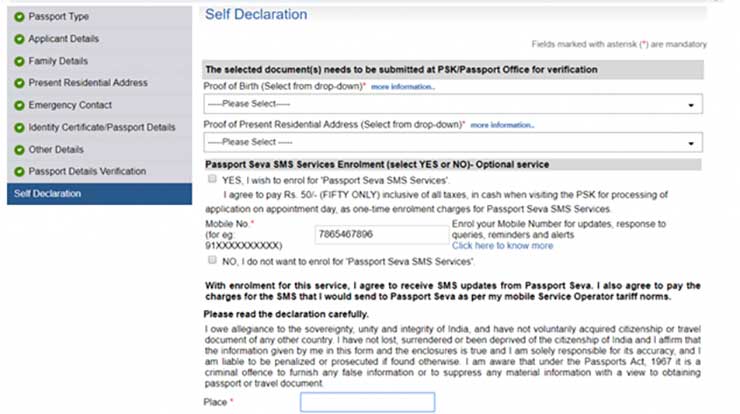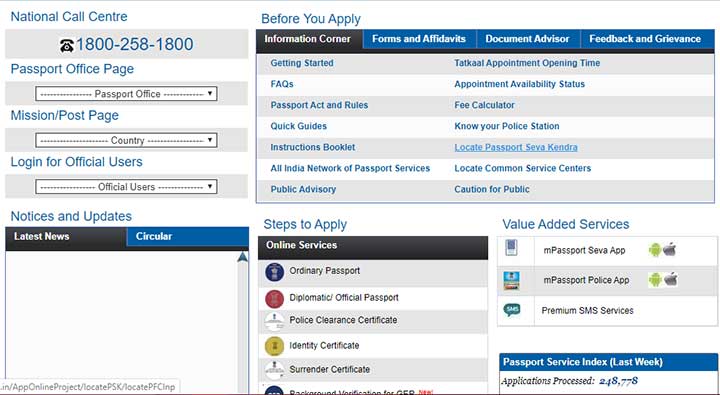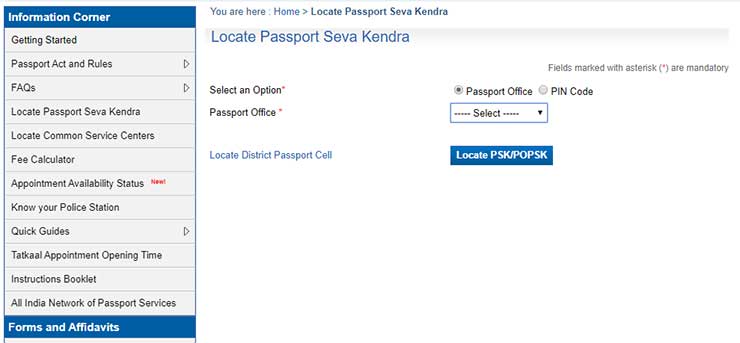Indian Passport: A Complete Guide
Wherever you travel apart from your country, you are required to get Passport. In order to get passport, first of all you need to know what is Passport and why it is necessary? A Passport is a travel document which appears like a small booklet bearing the name of the traveller, date and place of birth, issue date, expiry date, photo, passport number and signature. The Passport is issued by the country's government to its citizens and it is a proof confirming their nationality and identity to travel internationally. In this article, we are going to discuss all about Indian Passport and the procedures associated in getting passport.
Indian Passport and its issuing Authorities:
Under the Passports Act, 1967, all Indian citizens should possess a valid passport to travel abroad. In India, Passport is issued by the Consular, Passport and Visa Division under Ministry of External Affairs, Government of India. Passports are issued via a system of 36 Passport Offices, CPV division (for Diplomatic and Official Passports) and Andaman and Nicobar Islands Administration. In addition to this, 93 Passport Seva Kendras and 412 Post Office Passport Seva Kendras are extended to provide passport services. Apart from that, over 190 Indian missions and Posts are rendering passport and other services to Indians living abroad.
The issuing authorities of Indian Passport are,
- Central Passport Organisation (CPO) and its network of Passport Offices
- Passport Seva Kendras (PSK)
- Post Office Passport Seva Kendras (POPSK)
Types of Indian Passport:
Three types of passports are being issued in India. They are,
- Ordinary Passport
- Diplomatic Passport
- Official Passport
| S.No | Ordinary Passport | Diplomatic Passport | Official Passport |
|---|---|---|---|
| 1. | Has blue cover | Has maroon cover | Has grey cover |
| 2. | Issued to ordinary citizens for ordinary or business travel | Issued to diplomats on official business | Issued to govt. employees on official business |
Where to apply for Passport?
- Applicants can apply for passport by submitting the application form in online/offline.
- But applicants should physically present at the Passport Office or Passport Seva Kendras with the filled-in printed online application form along with the necessary original documents.
Documents required to apply for Passport:
In order to get passport, the applicant should possess the basic supporting documents listed below.
- Proof of Date of Birth i.e. Birth Certificate
- ID proof with photo
- Proof of nationality
- Proof of residence
How to Check the Documents Needed for Passport in Online?
To view the list of documents required to apply for each type of passport, just follow the steps given below.
Step 1: Visit the official Passport Seva site https://portal2.passportindia.gov.in/AppOnlineProject/welcomeLink#
Step 2: Under the 'Before You Apply' section in the home page, click 'Document Advisor'
Step 3: From this, you can select the desired option according to your need. Once you select the option, you need to provide appropriate details to view the list of documents required.
What are the Passport Services available?
- Issuance of Fresh Passport: You will be issued fresh passport if you are applying for first time.
- Re-Issuance of Passport: You can apply for re-issuance of passport by applying for another passport in addition to the existing one in the following cases.
- If your passport has expired or about to expire.
- If the pages in your passport finished.
- If you have lost your passport.
- If your passport has worn out.
- If you want to change any details in the passport.
- Issue of Police Clearance Certificate: You will be issued Police Clearance Certificate once you are checked by the Police for any criminal records.
- Background Verification of GEP: You will be checked by the Police if you have applied for U.S Customs and Border Protection (CBP) and Global Entry Program (GEP).
How to Register for Passport in Online?
Step 1: Visit the official site of Passport Seva https://portal2.passportindia.gov.in/AppOnlineProject/welcomeLink#
Step 2: On the home page, click 'New User Registration' option.
Step 3: You will be taken to the user registration page where you need to fill all the required fields with necessary information. After entering all the information, click 'Register'.
Step 4: A registration confirmation message will be displayed on the screen.
How to Login in Passport Seva site?
Step 1: Go to Passport Seva site and click 'Existing User Login' option in the home page.
Step 2: In the login page, enter your Login Id and click 'Continue'
Step 3: On the next page, a list of options will be given. You can apply for Fresh Passport by clicking 'Apply for Fresh Passport/ Re-issue of Passport' option.
Step 4: You can apply for fresh passport either by filling the application in online or offline. To apply for fresh passport in online, tap the link 'Click here to fill the application form Online'.
How to apply for Passport in Online?
Step 1:Login to the Passport Seva site and click 'Apply for Fresh Passport/ Re-issue of Passport'
Step 2: You will be taken to the RPO Selection page where you need to select the State and District.
Step 3: In the Passport Type page, select applying for, type of application and type of passport booklet and then click 'Next'.
Step 4: In the applicant details page, enter all the required details correctly.
Step 5: After entering all the details, click the checkbox and then click 'Next'
Step 6: On the next page, enter your family details by providing your father name, mother name and legal guardian name. Then click 'Next'
Step 7: On the next page, enter your present residential address details and then click 'Next'
Step 8: Enter the emergency contact details on the next page and click 'Next'
Step 9: Select Identity Certificate/ Passport details on the next page and then tap 'Next'
Step 10: On the next page, you need to provide other details by answering yes/no questions. After answering all the questions, click 'Next'
Step 11: In the Passport Details Verification page, verify your details to be printed on the passport. Once you have completed your verification, click 'Next'
Step 12: In the Self Declaration page, you need to select proof of birth and proof of present residential address.
- To get SMS updates from Passport Seva, click 'Yes'. By clicking 'Yes', you agree to pay the enrolment charge of Rs. 50/- Also you need to enter your mobile number. If you don't want SMS alerts from Passport Seva, then click 'No'. Enter your Place and then submit the form.
Step 13: That's all. You have successfully submitted your application in online! You will receive Application Reference Number soon.
How to apply for Passport in Offline?
Step 1: Go to Passport Seva site. On the home page, under 'Before you apply', click the 'Forms and Affidavit' option and then click 'Download e-Form'.
Step 2:On the next page, tap 'Fresh or Re-issue of Passport Click here' to download the application form.
Step 3: Print the application and fill it in offline carefully.
Step 4: To upload the filled application, login to Passport Seva site.
Step 5: Go to 'Applicant Home'. Under 'Services' tab, click 'Upload e-Form'
Step 6: The filled e-Form should be uploaded in XML format. Then select the proof of birth and proof of present residential address. Then click 'Upload'. The selected documents need to be submitted at the PSK/POPSK office for verification.
How to find Passport Seva Kendra?
Step 1: Visit the Passport Seva site and on the home page, click 'Locate Passport Seva Kendra' under the Information Corner menu.
Step 2: On the next page, select any one option. If you select Passport Office, then select your nearby Passport Office location. If you select Pincode, then provide the Pincode of your region. Then click 'Locate PSK/POSK'
Step 3: On the next page, you will find a list of PSK/POPSK office with its address.
How to Calculate and Pay Passport Application Fee?
Step 1: Visit the Passport Seva site. On the home page, click 'Fee Calculator' under the Information Corner menu.
Step 2: On the 'Fee Calculator' page, select your application type, type of service and age. Then click 'Calculate Fee'
Step 3: The fee amount will be displayed below.
Step 4: Login to your account and go to 'Applicant Home'. Then click 'View/Saved Application'
Step 5: Select a row. Click the 'Payment and Appointment' menu and then click 'Pay and Schedule Appointment'
Step 6: Select any one payment option and click 'Next'
Step 7: On the next page, schedule your appointment by selecting the location according to the availability. Enter the captcha code and click 'Next'
Step 8: Your passport payment details along with appointment date will be displayed on the next page. Click 'Pay and Book Appointment' to proceed.
Step 9: Now select your online payment mode and bank to initiate payment.
Step 10: After paying the fees, you will receive an appointment confirmation message with appointment number in the application receipt. Click the 'Print Application Receipt' button to take a print out of the receipt. You should take this application receipt with you on the appointment date to the Passport Seva Kendra.
How to Check Appointment Availability?
Step 1: Click 'Check Appointment Availability' button on the Passport Seva homepage.
Step 2: Select Passport Office and enter the captcha code. Then click 'Check Appointment Availability'
Step 3: A list of PSK, POPSK, RPO and PSLK along with its address and appointment date will be displayed on the screen.
How to Track Passport Application Status?
Step 1: Click 'Track Application Status' button on the Passport Seva homepage.
Step 2: On the next page, select your application type, file number and date of birth. Then click 'Track Status'
Step 3: The status of your application will now appear on the screen.
How to apply for re-issue of Passport?
Step 1: Login to the Passport Seva website by clicking 'Existing User Login'.
Step 2: Go to Applicant home and click 'Apply for Fresh Passport/Re-issue of Passport'
Step 3: In the passport type page, select applying for 'Re-issue of Passport' and specify the reason for re-issue of passport. You can renew your expired passport, get new passport for damaged/lost one and also change the existing personal particulars. Then select the type of application and passport booklet. Then tap 'Next'.
How to find Police Station for Passport Verification?
Step 1: Visit the Passport Seva site and on the home page, click 'Know your Police Station' option under the Information Corner menu.
Step 2: To know your Police Station,select the State and Police District and click 'Go'
Step 3: A list of police station with police district will appear on the screen.
How to Reschedule or Cancel Appointment in Online?
Step 1: Login to the Passport Seva website by clicking 'Existing User Login'.
Step 2: Go to Applicant home and click 'View Saved/Submitted Application' under 'Services'.
Step 3: To reschedule/cancel an appointment, click 'Schedule Appointment for Application Submission' link.
Step 4: Select the desired location PSK/POPSK and click 'Book Appointment'
When will the Passport Application gets rejected?
- If there is any mistake in the details provided in the application form.
- If the information provided in the application form is incorrect.
- If therequired document is submitted incorrectly.
- If the submitted documents are unclear.
- If you have not paid the passport application fee.
- If thepolice verification process is incomplete.
- If there is any criminal record in your name.
- If you are incurred in debt and unable to pay, there are chances for rejection of your application.
mPassport Seva App:
- Ministry of External Affairs has made the passport application process still easier with the introduction of 'mPassport Seva App.'
- This app can be downloaded from Google Play Store and Apple App Store and it is available for Android and iOS platforms.
- This app has all necessary options as in the web portal- Existing User Login, New User Login, Status Tracker, Appointment Availability, Document Advisor, Fee Calculator, Locate Centre, Annexures/Affidavits, General details and contact details.
- The procedures involved in this app are same as in the 'Passport Seva' web portal.