If you want to update or make corrections in your Aadhaar Card, you can submit your request in online in UIDAI website or by filling and submitting correction form at Enrolment/ Update Centre in offline. Let's take a look on how to submit your request for update or corrections in your Aadhaar Card.
How to update/make corrections in Aadhaar Card in Online?
You can update or make corrections in your Aadhaar card in online. But you can make changes only in address. To update your address, just follow the steps given below.
Step 1: Visit UIDAI's official website www.uidai.gov.in
Step 2: On the home page, under 'Update Aadhaar', click 'Update your address online'.

Step 3: You will be redirected to Aadhaar Self Service Update Portal. Click 'Proceed to update address'
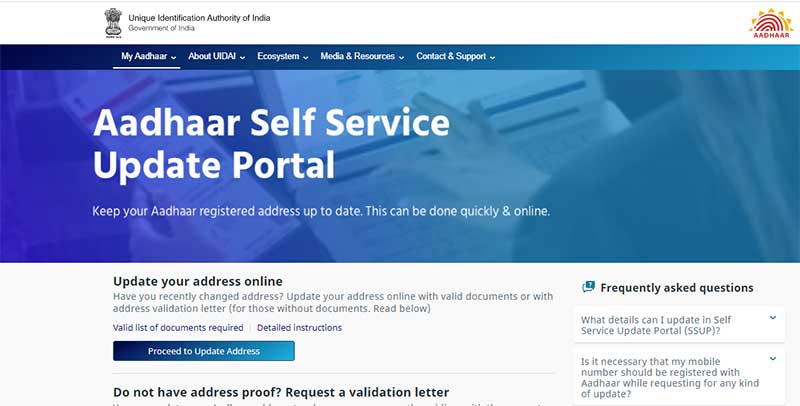
Step 4: On the next page, you need to login by entering your Aadhaar number or Virtual ID and captcha code. Then click 'Send OTP' or 'Enter a TOTP'
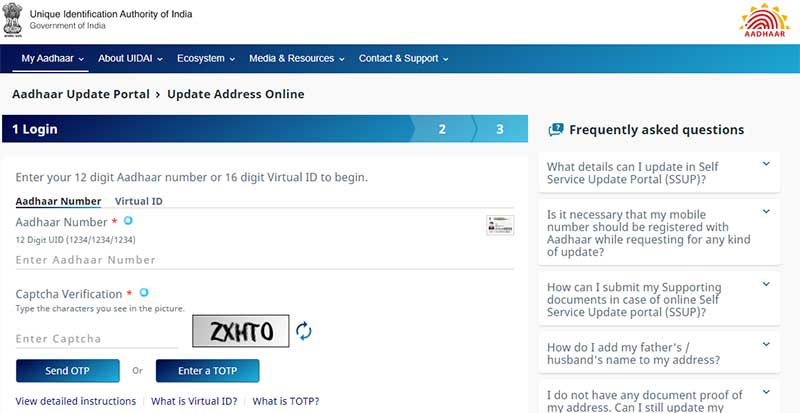
Step 5: Enter the OTP sent to your registered mobile number in the OTP field and click 'Login'
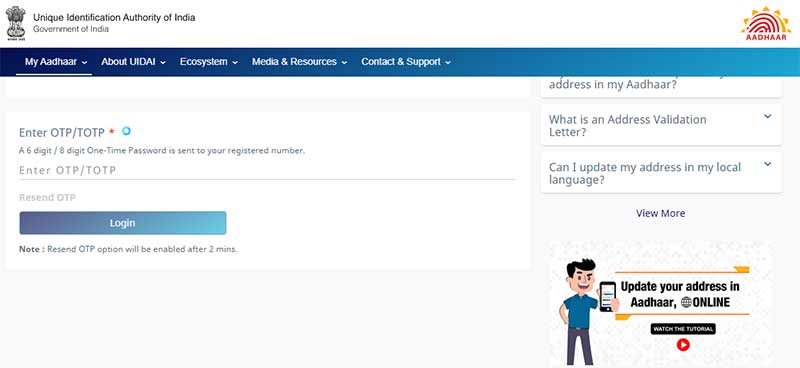
Step 6: On the next page, you will be provided with two options to update your address. You can either choose 'Update Address via Address Proof' or 'Update Address via Secret Code'.
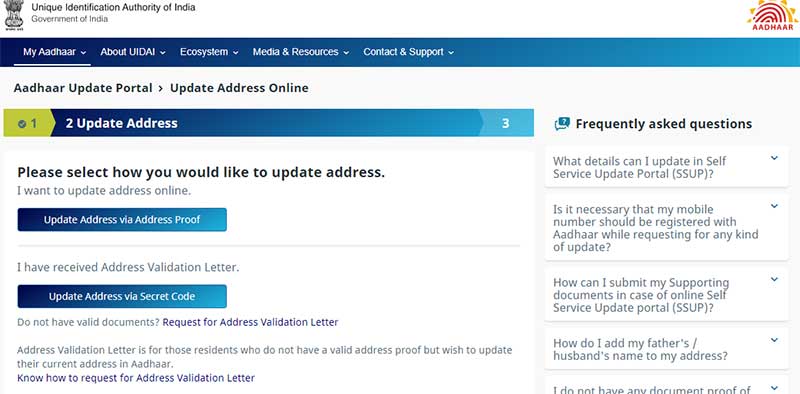
Step 7: If you have valid address proof and want to update address in online, click 'Update Address via Address Proof'. If you don't have valid address proof and wish to update your current address in Aadhaar, click 'Update Address via Secret Code'.
Step 8: To proceed with Address Proof, click 'Update Address via Address Proof'. On the next page, your current address will appear. Click the checkbox to allow UIDAI to do local language translation of your address and enter your address details as mentioned in your proof of address correctly. Then click 'Preview'.
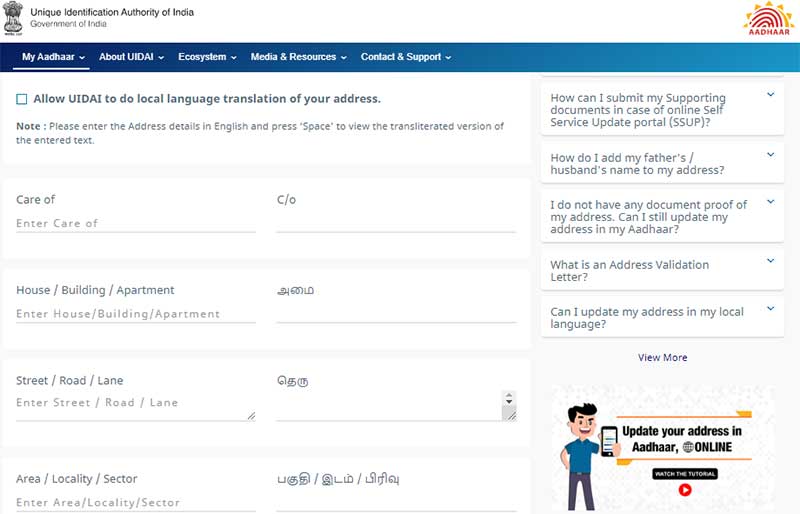
Step 9: Preview your address details and click 'Modify' if you want to edit the address details. If you don't want to modify the address details, click 'Submit'

Step 10: On the next page, select the type of address proof and upload the scanned copy of your valid address proof and click 'Submit'
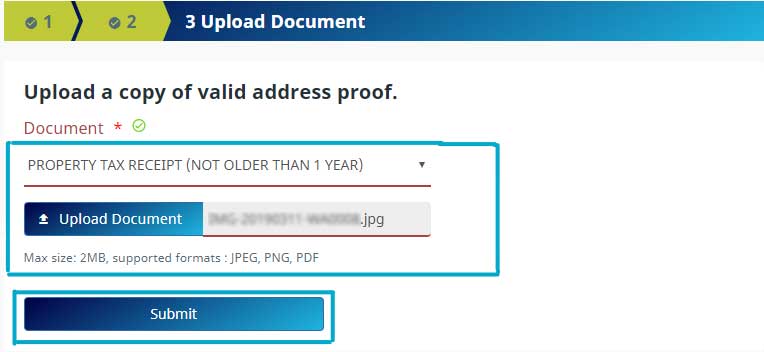
Step 11: On the next page, a message upon successful Aadhaar update request with an Update Request Number (URN) will appear on the screen. You can use this URN to check the status of Aadhaar update in future.
To update address in Aadhaar Card without proof of address, you need to request at first for the Aadhaar Validation Letter. To request for Aadhaar Validation Letter, go through the steps given below.
Step 1: Visit UIDAI's official portal www.uidai.gov.in
Step 2: On the home page, click 'My Aadhaar' and then click 'Request for Aadhaar Validation Letter' under Update your Aadhaar.
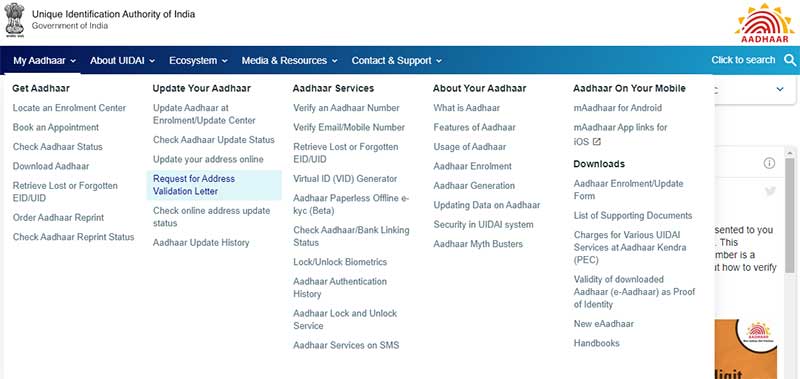
Step 3: Login using your Aadhaar number and OTP. Then click 'Submit'
Step 4: On the next page, enter the Aadhaar number of your Address Verifier and click 'Send Request'

Step 5: The Address Verifier will receive a link and OTP through SMS. Once the verifier enters OTP in the link, you will receive SRN via SMS.
Step 6: Login with SRN and preview address. If required edit local language and click 'Submit'
Step 7: The Address Validation Letter along with the Secret Code will be sent to your address through Post.
Step 8: Login into UIDAI website using your Aadhaar number and OTP. Then click 'Update Address via Secret Code'.
Step 9: Enter the 6-digit Secret Code and click 'Proceed'
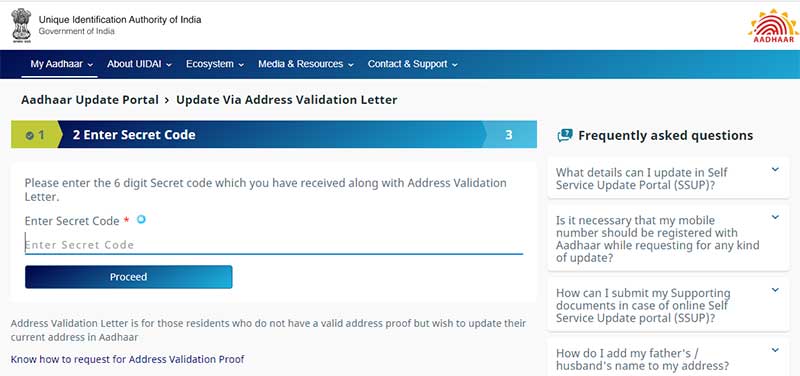
Step 10: Check your new address and click 'Submit'.
Step 11: On the next page, a message upon successful Aadhaar update request with an Update Request Number (URN) will appear on the screen. You can use this URN to check the status of Aadhaar update in future.
How to update/make corrections in Aadhaar Card in Offline?
You can also make corrections or update your Aadhaar card in offline. Just the follow the steps given below.
Step 1: Visit your nearest Aadhaar Enrolment Centre or Update Centre, get the Aadhaar update form and fill it.
Step 2: You can also download the form in online, fill it up and submit it at the Aadhaar Enrolment Centre. Just click here to get the Aadhaar Update form.
Step 3: While submitting Aadhaar update form, you need to carry relevant documents for the changes you made in Aadhaar.
Step 4: Submit the form along with necessary proof of documents to the operator at the Aadhaar Enrolment Centre.
Step 5: Once the operator verified the details, your request will be processed.
How to check Aadhaar update status in Online?
Steps to check Aadhaar update status using Enrolment ID:
After submitting your Aadhaar update form, you can check your Aadhaar update status in online. To check the status in online using Enrolment ID, follow the steps given below.
Step 1: Visit UIDAI's official portal www.uidai.gov.in
Step 2: On the home page, click 'My Aadhaar' and then click 'Check Aadhaar Update Status' under Update Your Aadhaar.

Step 3: Enter your 14-digit Enrolment ID, date and time as per the acknowledgement slip and enter the captcha code. Then click 'Check Status'
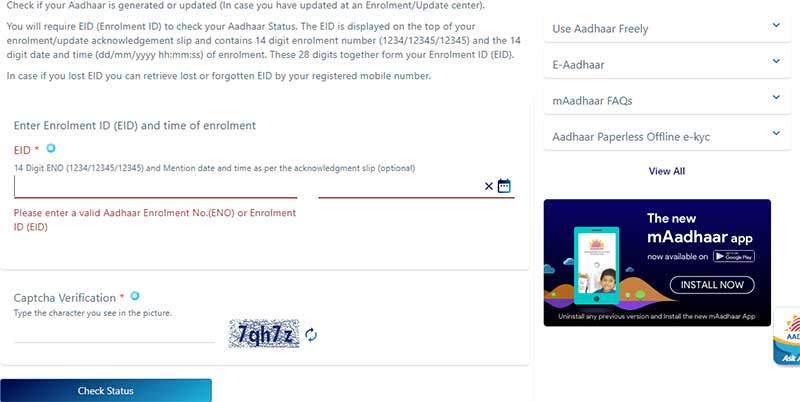
Step 4: Your Aadhaar update status will be displayed on the screen.
Steps to check Aadhaar update status using URN:
To check the status of your Aadhaar update using Update Request Number (URN) in online, follow the steps given below.
Step 1: Visit UIDAI's official portal www.uidai.gov.in
Step 2: On the home page, click 'My Aadhaar' and then click 'Check online address update status' under Update Your Aadhaar.
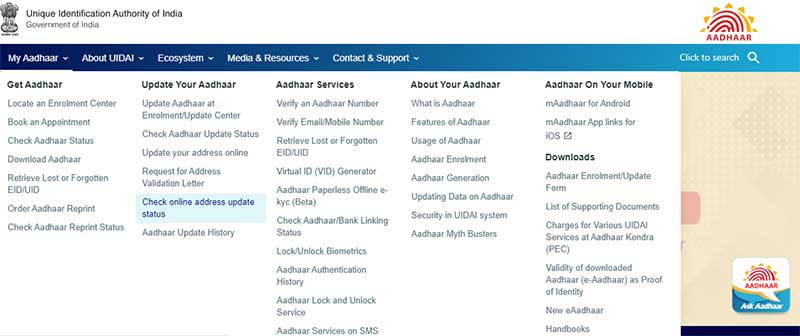
Step 3: Enter your 12-digit Aadhaar number and URN or SRN. Then enter your captcha code and click 'Check Status'

Step 4: Your Aadhaar update status will be displayed on the screen.
What are the fields to be filled in Aadhaar Update Form?
You can get the Aadhaar update form from the Aadhaar Enrolment/ Update Centres or in UIDAI website. As the enrolment and update form are same, it might be little bit confusing while filling the form. In the Aadhaar update form, you may notice different fields while filling the form. Hence for the purpose of updating your Aadhaar Card, you need to fill only your UID, Name and fields which needs to be updated.
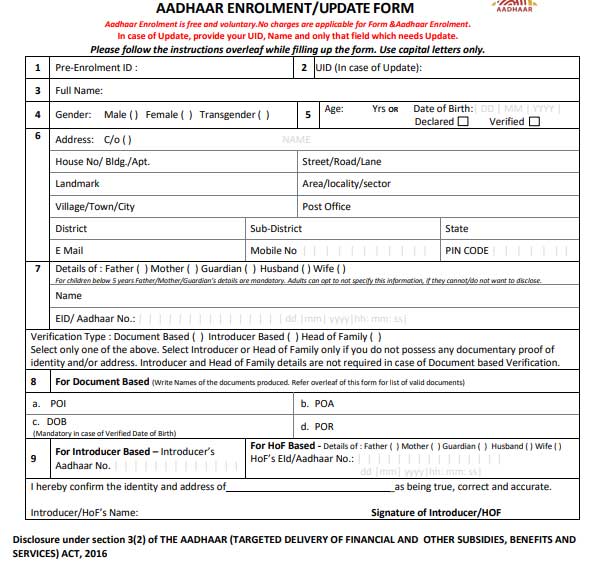
UID:
UID is a 12-digit Unique Identity Number. Fill your UID in this field correctly.
Name:
In this field, write your full name without any title as per the name in the proof of identity. You can make minor changes in the spelling of your name without any additional proof.
Gender:
Tick your gender in this field.
Age:
Write your Date of Birth in the DDMMYYYY format. If you are not sure of your exact date of birth, mention your age in years. Tick 'Verified' if you have valid proof of date of birth and 'Declared' in the case of not having valid proof of date of birth.
Address:
Write your full address as mentioned in the proof of address. The Aadhaar card will be delivered to this address. So, you must be careful in providing the correct address. To include the name of your Father/ Guardian/ Spouse, choose any one option from Care Of (C/O), Daughter Of (D/O), Son Of (S/O), Wife Of (W/O) or Husband Of (H/O). You are allowed to make minor changes in the address without changing the base address as mentioned in the proof of address. Also fill your email ID and mobile number correctly in appropriate fields.
Relationship:
It is mandatory for children below 5 years of age to provide the details of Father/ Mother/ Guardian with their Aadhaar number or Enrolment ID. This field is not mandatory for adults.
Documents:
Write the name of documents which you submit with the Aadhaar update form in this field. Mention the documents which you attach in support of Proof of Identity (POI), Proof of Address (POA), Proof of Date of Birth (DOB) and Proof of Relationship (POR).
Introducer/ HoF:
If you don't have proof of identity or address and are verifying on the basis of Head of the Family (HoF) or Introducer, you need to provide Introducer's Aadhaar number or HoF's EID/ Aadhaar number.
What are the documents required for Aadhaar Update?
In order to make corrections in Aadhaar details, you need to submit valid document proof which supports your request for correction or update of Aadhaar card.
Proof of Identity:
If you want to make changes in the name of your Aadhaar Card, you need to submit any one of the following documents as Proof of Identity.
- PAN Card
- Passport
- Voter ID
- Ration Card
- Pensioner Photo Card
- Photo Identity card issued by the Govt.
- Photo Bank ATM card
- Marriage Certificate with Photograph
- SC/ST/OBC Certificate with Photo
- Gazette notification for name change
- Kisan Photo Passbook
- Arm's License
Proof of Address:
If you want to make any corrections in the address of your Aadhaar Card, you have to attach any one of the following documents as Proof of Address.
- Bank Passbook
- Passport
- Voter ID
- Driving License
- Ration Card
- Photo Identity card issued by the Govt.
- Utility Bill
- Arm's License
- Pensioner Card
- Kisan Passbook
- Marriage Certificate
- Caste and Domicile Certificate with Photo
- SSLC book having photo
Proof of Date of Birth:
In order to make changes in your date of birth in Aadhaar Card, any one of the following documents should be attached with the Aadhaar update form.
- Birth Certificate
- Passport
- SSLC Certificate
- PAN Card
- Marksheet issued by any Govt. Board/ University
- State/ Central Pension payment order.
- Date of Birth Certificate issued by Group A Gazetted Officer on Letterhead.
- Photo Identity Card issued by the recognized Educational Institution
Proof of Relationship:
To make changes in relationship in Aadhaar card, you need to provide any one of the following documents with the Aadhaar update form.
- MNREGA Job Card
- PDS Card
- Pension Card
- Passport
- Marriage Certificate
- Birth Certificate
- Army Canteen Card
- CGHS/ ECHS/ State Government/ ESIC Medical Card
What are the do's and don'ts while filling Aadhaar Update Form?
While filling the Aadhaar update form, you should follow certain rules. Here are some points which guide you what to do and what not to do when filling the form.
- Use only block letters while filling the form.
- Fill only fields which needs to be corrected.
- Fill the form only with correct details.
- Make sure you enter the complete address in the form to receive Aadhaar card in that address.
- Name should be written without any titles.
- The documents attached should match with the details which needs correction.
- In case you do not have original documents for verification, the copies attested by the gazetted officer or a public notary is allowed.
- To make your correction request in online, your mobile number should be linked with your Aadhaar number.
- The form with incorrect information will be rejected.