ICICI bank is one of the leading private banking sectors in India and it is offering wide range of banking facilities in online to retail and corporate customers. ICICI bank provides 24 x 7 online banking facilities through net banking, mobile banking, SMS banking and Missed call banking. With this net banking facility, ICICI bank customers can pay their bills, transfer funds, check balance, book tickets, recharge mobile/ DTH. ICICI ensures safe transfer by sending transaction alerts to the customer's registered mobile number.
How to Activate ICICI Net Banking Account?
ICICI bank customers can easily activate their net banking account in online itself. To activate net banking account, follow the steps given below.
Step 1: Visit ICICI bank's official portal https://www.icicibank.com/

Step 2: On the home page, Click the 'Personal Banking' field and under 'Log on to Internet banking', click 'New User?'
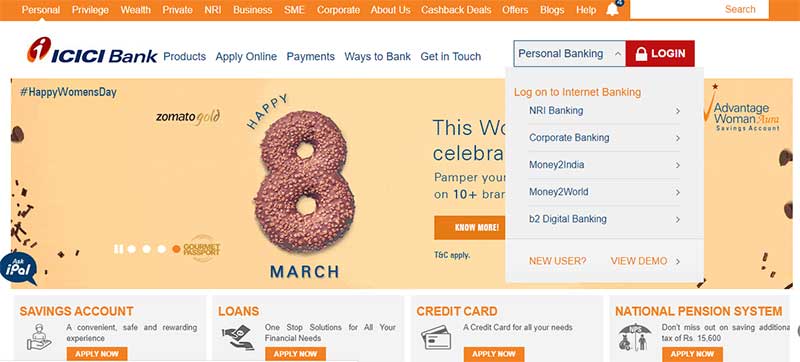
Step 3: On the next page, under 'Log into ICICI Bank Internet Banking' section, click 'I want my User ID' .
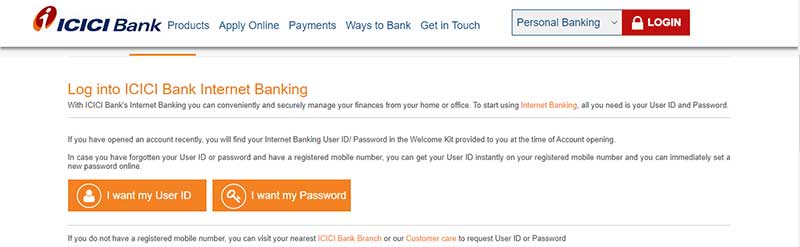
Step 4: You will be taken to the 'Know your User ID' page. You are provided with three option Bank account/ Debit card/ Credit card. Select any one option and enter the details.
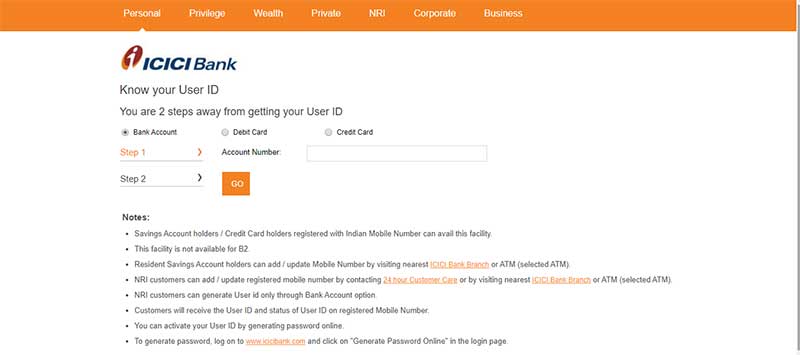
Step 5: If you select 'Bank Account' option, enter your account number and click 'Go'. In case, you select 'Debit card' option, enter your debit card number and then click 'Go'. Upon selecting 'Credit card' option, enter your credit card number and your mobile number. Then click 'Go'.

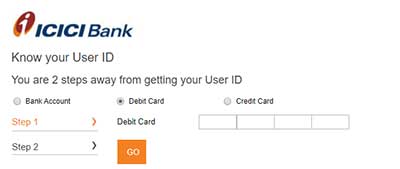
Step 6: Once you have completed the above mentioned process, you will receive your User ID to your registered mobile number.
Step 7: To generate Password, go to the 'Internet banking' section and click 'I want my Password'.
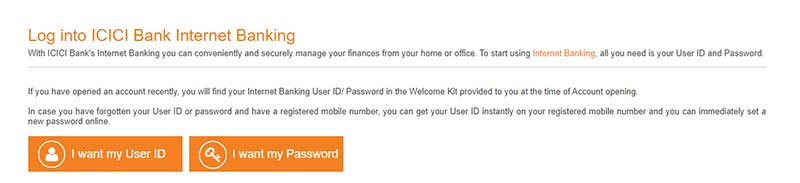
Step 8: You will be taken to the 'Generate Password' page. Tap 'Click here to Proceed'
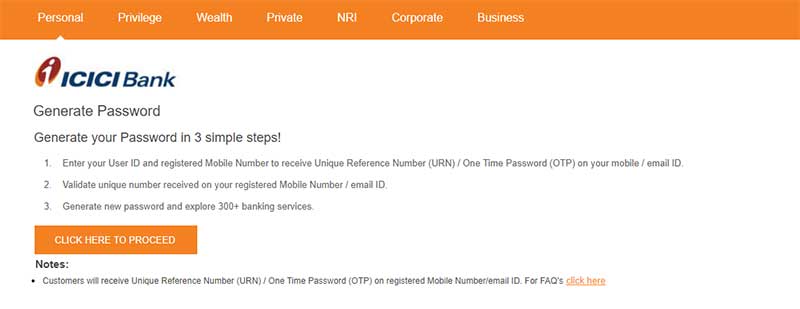
Step 9: Enter your User ID and your registered mobile number. Enter the OTP sent to your registered mobile number and click 'Go'. The system generated password will appear on the screen.
How to Login to ICICI Bank Net Banking Account?
Once you have successfully got your User ID and Password, you can login to your net banking account and avail all banking facilities.
Step 1: Visit ICICI bank's official portal https://www.icicibank.com/
Step 2: On the home page, click the 'Login' button.
Step 3: You can login to your net banking account either by entering your User ID or your registered mobile number.

Step 4: To login using user ID, enter your User ID and Password and select the required banking facility. Then click 'Login'

Step 5: If you don't have User ID and Password, you can simply login using your registered mobile number. Enter your registered mobile number and click 'Get OTP'. Enter the OTP sent to your registered mobile number to login. You don't need password to login using mobile number.

Step 6: Once logged into your account, you can get access to the following banking facilities,
- Check Account Statement
- Update Nominee
- Transfer Funds
- Make Bill Payments
- Open Deposits
- Recharge Mobile/ DTH
- Pay Taxes
- Manage loan accounts
- Make Investment
- Insure online
- Link accounts
ICICI Mobile Banking
With ICICI Mobile Banking, customers can easily access their bank account in their mobile itself. ICICI bank has launched a mobile banking app 'imobile' which facilitates safe banking services through smartphone. 'imobile' provides the following banking facilities to the customers.
- Manage Accounts & Deposits
- Taxi Payments
- Ticket Booking
- Bill Payment
- Tax Payment
- Insurance & Investments
- Check Status
- Transfer your Account
- Fund Transfer
- Recharge
- Forex Services
- Cards & loans
- Order Cheque book
- Offers
To avail mobile banking service,
Step 1: Go to Google Play store and download 'imobile app'
Step 2: Install the app on your mobile and select 'Activate now'. The app will automatically verify your mobile number. Make sure your registered mobile number is a primary sim.
Step 3: After successful verification of your mobile number, you can login to the app.
Step 4: You can login either by using Fingerprint with Login PIN or by using your net banking User Id and Password.
Step 5: Then enter your debit card grid value and debit card PIN to complete the activation process. Once you have completed the activation process, you can avail all banking services from the app.
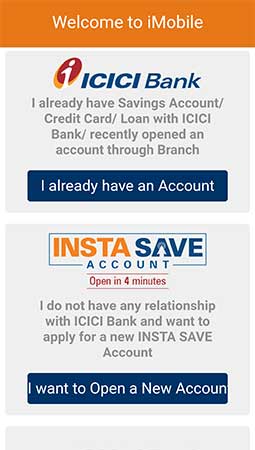
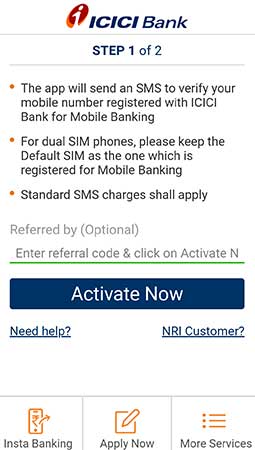
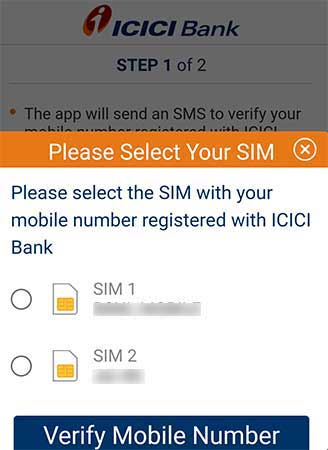
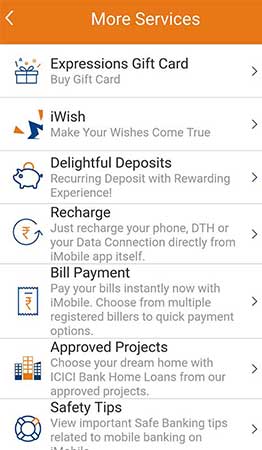
ICICI SMS Banking
In order to avail SMS Banking service, you need to have your mobile number registered with your bank. You can register at your own in ICICI bank ATM or by visiting your nearest ICICI bank branch with identity proof. Once you send SMS in the following format, you will receive a proper reply message for your request. The bank will not charge for the SMS but your service provider will charge.
To Check Balance Enquiry: Send IBAL to 5676766 or 9215676766 from your registered mobile number.
To Check your Last 3 Transactions: Send ITRAN to 5676766 or 9215676766 from your registered mobile number.
For Cheque Book Request: Send ICBR to 5676766or 9215676766 from your registered mobile number.
To View Presented Bills: Send IVIEW Biller Nickname to 5676766or 9215676766from your registered mobile number.
To Generate MMID: Send MMID last 4 digit of your Account Number to 9222208888
To Check Credit Card Balance Enquiry: Send IBALCC Last 6 digits of Credit Card to 5676766or 9215676766 from your registered mobile number.
To Check Credit Card Reward Points: Send IRPCC Last 6 digits of Credit Card to 5676766or 9215676766 from your registered mobile number.
To Check Credit Card Last Payment: Send ILPCC Last 6 digits of Credit Card to 5676766or 9215676766 from your registered mobile number.
To Check Payment Due Date: Send IPDDCC Last 6 digits of Credit Card to 5676766or 9215676766from your registered mobile number.
ICICI Missed Call Banking
ICICI bank offers banking facilities to its customers with just a missed call. To use this service, your mobile number should be registered with the ICICI bank. By using this service, customers can know their account balance and last 3 transactions.
To check account balance, give missed call to 9594 612 612.
To check your last 3 transaction, give missed call to 9594 613 613.
Once you gave missed call from your registered mobile number, you will receive a reply message for your request.
ICICI 'Call to Pay'
Through ICICI bank's 'Call to Pay' facility, customers can pay their utility bill, recharge their moble/ DTH just by making call. To use this service, you should have your mobile number registered with the ICICI bank and you should have generate the 4-digit MPIN.
Mobile recharge
Step 1: Call any one of these numbers 022-67237690, 022-40366890, 022-26814390.
Step 2: Select your telecom operator.
Step 3: Enter the mobile number you need to recharge.
Step 4: Enter the recharge amount.
Step 5: Confirm the details played back by IVRS and press 1.
Step 6: Press 3 for account based payments.
Step 7: Again press 1 to select ICICI bank.
Step 8: Complete the transaction by entering your 4-digit MPIN.
DTH (Tata Sky) Recharge
Step 1: Call 1860-425-6633
Step 2: Select your language.
Step 3: Press 1 if you are an existing Tata Sky customer.
Step 4: Press 1 to enter your subscriber ID or press 2 to enter your registered mobile number.
Step 5: Confirm the details by pressing 1.
Step 6: Enter the recharge amount and confirm it.
Step 7: Select Payment Option as ICICI direct debit.
Step 8: Complete the transaction by entering your 4-digit MPIN.
Utility Bill Payment
Step 1: Call 02267237656
Step 2: Select your language.
Step 3: Enter your billing unit and press 1 to confirm.
Step 4: Enter your consumer number and press 1 to confirm.
Step 5: Enter your mobile number and press 1 to confirm.
Step 6: The IVR will play the amount and due date.
Step 7: To select 'account based' payment, press 3.
Step 8: Press 1 to select ICICI bank
Step 9: Complete the transaction by entering your 4-digit MPIN.