Tamil Nadu Electricity Board was founded on 1st July, 1957 in Tamil Nadu as a vertically integrated utility which is capable of generating, transmitting and distributing power. On November 11, 2010, TNEB was reorganized into TNEB Limited, Tamil Nadu Generation and Distribution Corporation Limited (TANGEDCO) and Tamil Nadu Transmission Corporation Limited (TANTRANSCO). TANGEDCO caters the State's energy needs with its installed capacity of 18,747.28 MW. Apart from this, Tamil Nadu generates power through thermal, wind, solar, biomass and hydroelectric power plants. TANGEDCO provides billing services in online through which consumers can calculate, pay and check their electricity bill status in online itself.
How to Pay Electricity Bill in Online?
To pay your electricity bill, you need not visit your TNEB office and wait in long queue for hours. Just a smartphone or computer with internet connection is enough to pay your electricity bill in online. Here's a step-by-step guide which lets you know how to pay your electricity bill in online.
Step 1: Visit TANGEDCO's official portal https://www.tangedco.gov.in
Step 2: On the home page, you are provided with two options to pay your bill. To pay your electricity bill through Bharat Bill Pay System, click 'BBPS- Click here'

Step 3: After clicking BBPS option, you will be taken to the BBPS page. Select your bank and click 'Go'
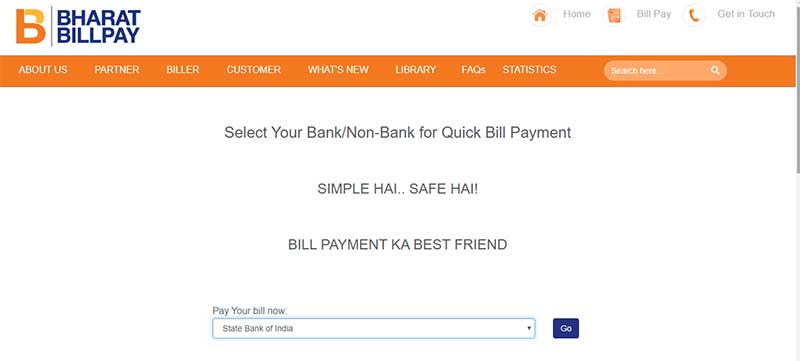
Step 4: You will be taken to your bank's online bill payment page where you need to select 'Electricity' on the Biller Category.
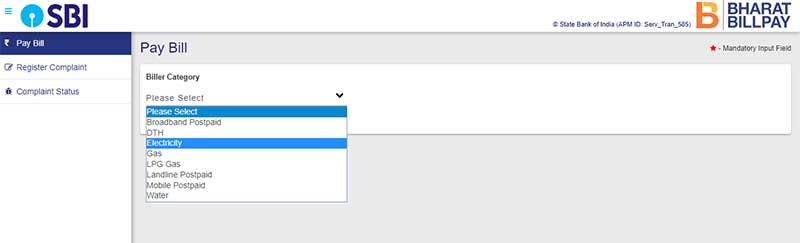
Step 5: Then select 'TNEB' as Biller.
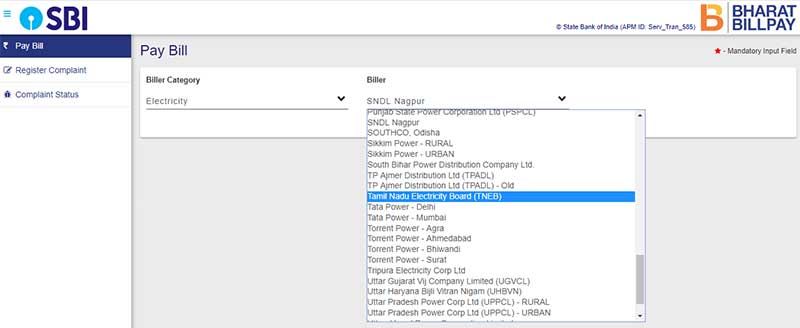
Step 6: Then enter your details like mobile number, email and consumer number. Click 'Fetch Bill'
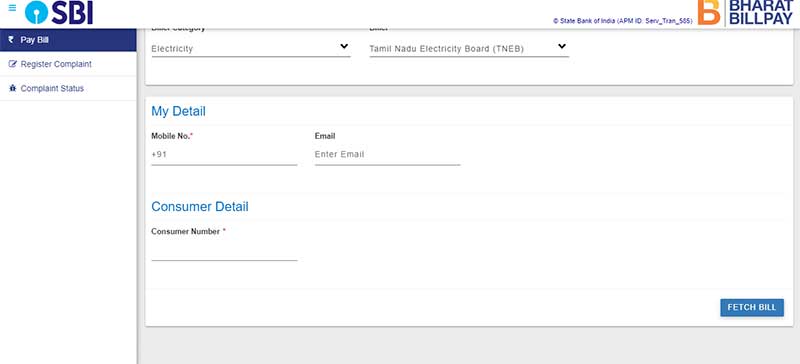
Step 7: Check your electricity bill and pay the amount through net banking, e-wallet or card which is available in your bank's site.
Step 8: A confirmation message will be displayed on the screen. Upon successful transaction, you will receive an SMS on your bank registered mobile number.
You are provided with another option in the same portal through which also you can pay your electricity bill. In this method, you need to register at first in TNEB portal and login to your account to pay your electricity bill.
Step 1: Go to the TANGEDCO portal and click 'Online Bill Payment' option on the home page.

Step 2: You will be taken to TNEB's online payment page. Click 'New User' to register a new account for your consumer number.

Step 3: For new user registration, select 'Existing Service Connection Number' and click 'Enter'
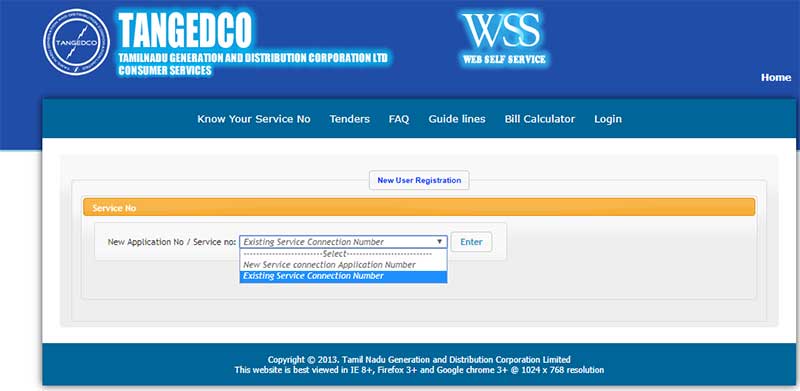
Step 4: Then select your region.
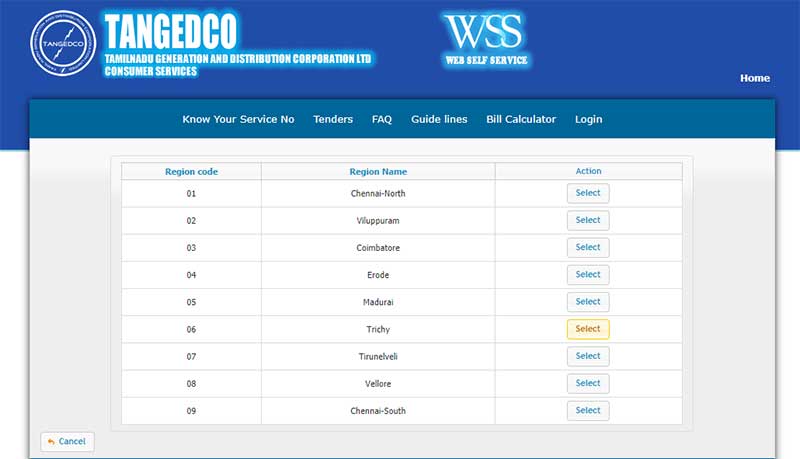
Step 5: Enter your consumer number without region code and click 'Check Detail'
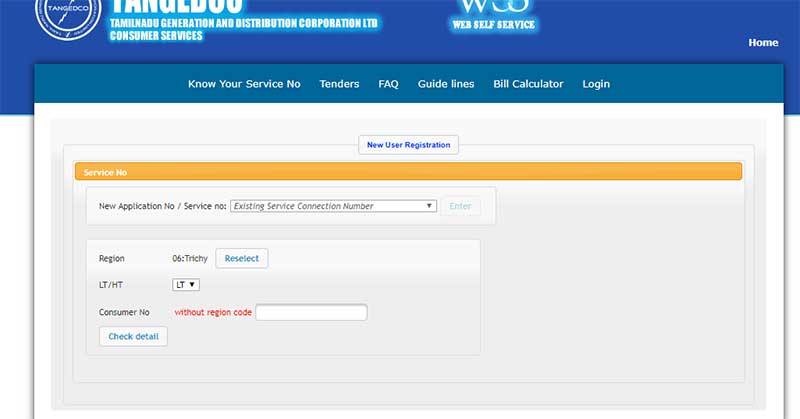
Step 6: Your username, address and service status will be displayed on the screen for verification. Check the details and click 'Confirm'
Step 7: Enter your personal details and your email ID is mandatory. You will receive a link on your email upon successful registration.
Step 8: Login using your username and password.

Step 9: On the next page, your consumer number, name, address, bill amount and due date will appear.
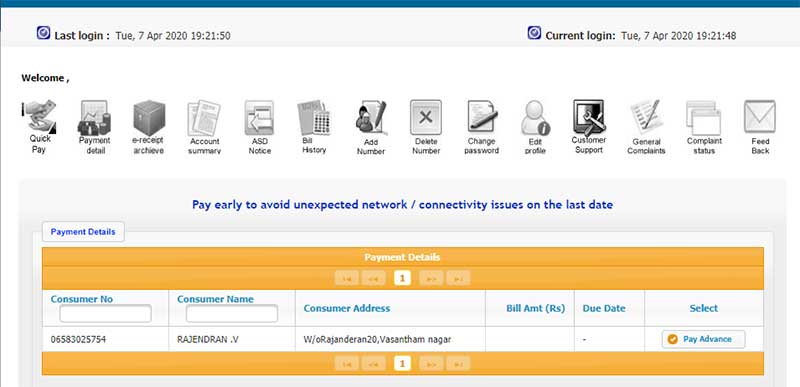
Step 10: You can pay the amount via your bank's payment gateway/ net banking/ debit card.
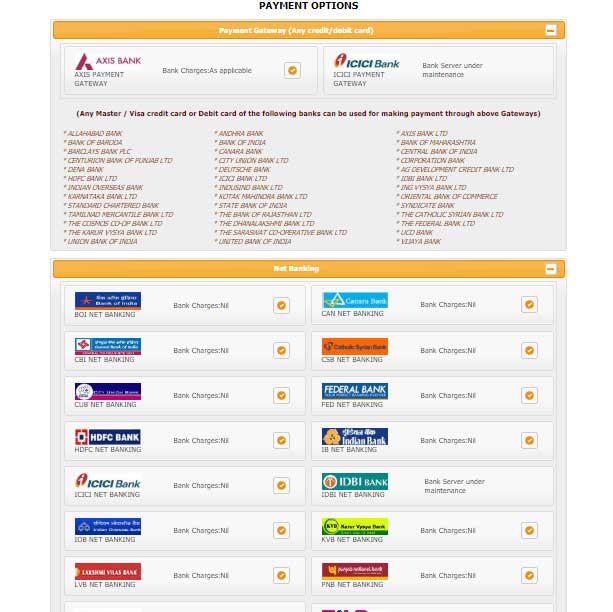
Step 11: After selecting your bank, proceed to transaction by agreeing to the terms and conditions and click 'Confirm Pay'
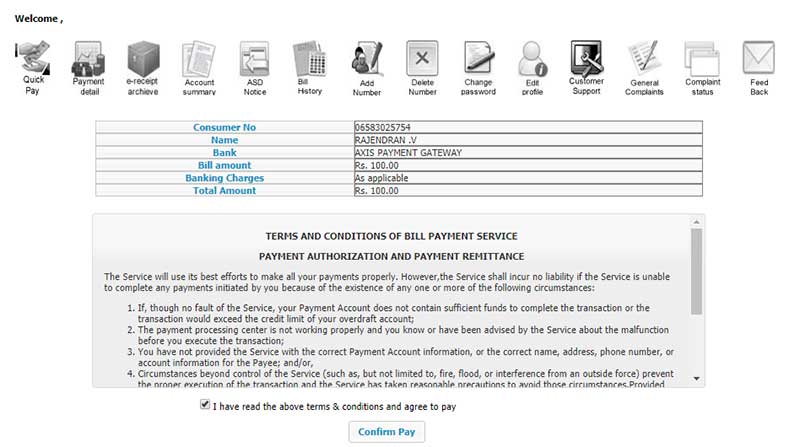
Step 12: Enter your bank account details and make payment. You will receive an SMS and mail upon successful transaction.
How to Pay TNEB Bill through Mobile App?
To pay your electricity bill via mobile, just follow the simple steps given below.
- Go to Google Playstore and download 'TANGEDCO' app.
- Install and open the app on your mobile.
- The app will seek permission to make and manage calls and to access media on your mobile. Click 'Allow'
- On the next page, login if you already have user ID and password.
- If you are a new user, click 'Signup'
- To signup, enter your consumer number and click 'Check'
- Your name, address and service status will be displayed on the screen. Check the details and click 'Confirm'
- Enter your mobile number and email ID and set your password. Then click 'Register'
- Enter the OTP sent to your mobile number and click 'Activate'
- You can now login using your username and password
- Set a 4-digit PIN to protect your app and tap 'Set PIN' to continue
- Update your profile by entering your personal details and tap the tick mark
- Once you have updated your profile, the home screen will appear.
- You can now pay your electricity bill using 'Quick Pay' option
- The bill amount will be displayed on the screen or you can enter the bill amount.
- Select the payment option and then select your bank
- Enter your bank details and complete the payment process
- You will receive an SMS and mail upon successful transaction.
How to Pay TNEB Bill in Offline?
Consumers who don't have smartphone or computer with internet connection can pay their electricity bill in offline. To pay electricity bill in offline,
- Visit your nearby TNEB office.
- Carry the electricity bill with you.
- You can pay your electricity bill by cash, credit card, debit card, DD, cheque or UPI.
- Once you have paid your electricity bill, don't forget to get receipt for the bill.
- Keep the receipt safe for future reference.
TNEB Customer Complaint Numbers:
For complaints regarding power supply, customers can make a call to 1912. Customers can avail this service 24x7.
Along with 1912, TNEB provides the phone numbers 044-28521109, 044-28524422 for customers through which they can register their power supply related complaints round-the-clock.
Customers can also send their electricity related complaints via Whatsapp to 9445850811.
In addition, customers can contact the Honorable Minister for Electricity, Prohibition and Excise, Government of Tamil Nadu's camp office number 044-24959525.
Another way through which customers can register their complaint is,
- Visit TANGEDCO's official portal
- Click 'Consumer Complaints' under Consumer Services which is located at the bottom of the home page.
- On the next page, tap 'Click here to register/ login'
- Login using your username and password
- Click 'General Complaints' option and register your complaint.
- You can check the status of your complaint by clicking the 'Complaint Status' option.