India is a democratic country where we people have authority to decide who to rule us. We are vested with the power to vote for the right political party to govern every state, district and town through elections. It is for this reason that our Indian Constitution held ‘Right to Vote’ as a basic fundamental duty. As a citizen of India, we are obliged to do our duty of voting for the welfare of our nation. In order to carry out elections in India, the Election Commission was set up. It consists of one Chief Election Commissioner and Election Commissioners. With the introduction of Voter ID, the Election Commission of India has greatly reduced malpractices happen during elections.
What is Voter ID?
Voter ID also known as Electoral Photo ID Card (EPIC) is a card issued by the Election Commission to confirm an adult citizen’s identity and his/her eligibility to vote in state, municipal and general elections. In order to cast vote in elections, voter ID is mandatory in polling booth. It serves as an important proof of identity, address and age. In the past, voter ID card was black and white in colour but nowadays it is issued in coloured form. The voter ID consists of Serial Number, Elector’s photo, Name, Father’s name, Sex, Date of Birth, Address, Signature of the issuing authority and hologram sticker.
Why Voter ID is important?
Voter ID is important, for
- It serves as an important proof of identity.
- It allows you to cast vote in State and Central elections.
- It confirms your citizenship in India.
- It reduces malpractices during election.
- With voter ID, you can avail benefits from government schemes.
Who are eligible to apply for Voter ID?
To enrol for voter ID, applicants must be
- An Indian Citizen
- Above 18 years of age
What are the Documents required to apply for Voter ID?
In order to apply for Voter ID, you need to provide any one document as address proof, ID proof, age proof and your recent passport size photograph.
Address Proof:
- Indian Passport
- Driving License
- Bank Passbook
- Ration card
- Water bill
- Electricity bill
- Gas Connection bill
- Rent Agreement
ID Proof:
- Aadhaar card
- PAN card
- Driving License
- Ration card
- Bank Passbook
- SSLC Certificate
- Student ID card
Age Proof:
- Birth Certificate
- PAN card
- Aadhaar Card
- Driving License
- Indian Passport
How to Apply for Voter ID in Online?
Step 1: Visit the National Voter’s Services Portal https://www.nvsp.in/
Step 2: On the home page, click ‘Login/ Register’ button.
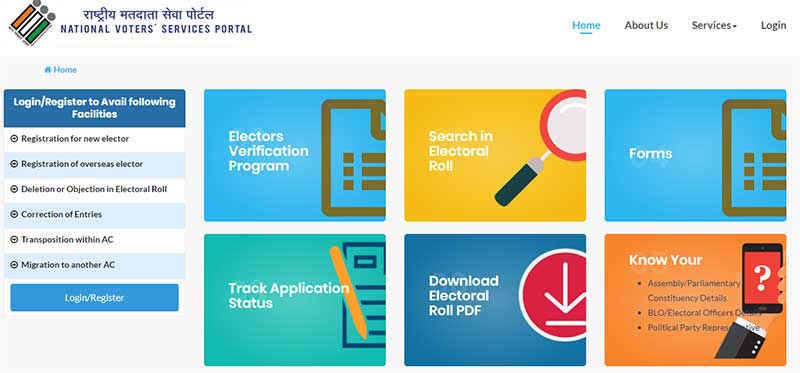
Step 3: This will redirect you to the login page. If you are a new user, create a new account by clicking the link ‘Don’t have account. Register as a new user’
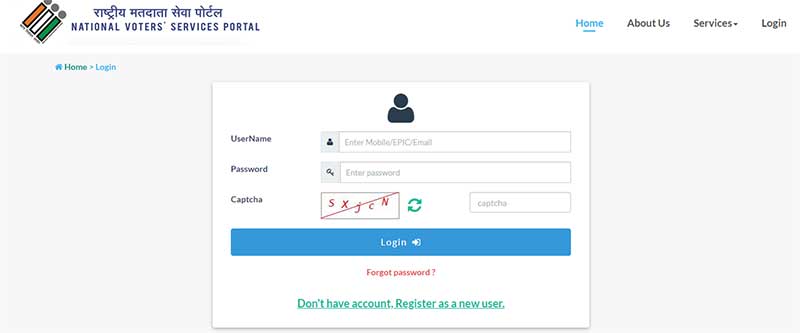
Step 4: On the next page, enter your mobile number and captcha code. Then click ‘Send OTP’. Enter the OTP in the OTP field and click ‘Verify’.
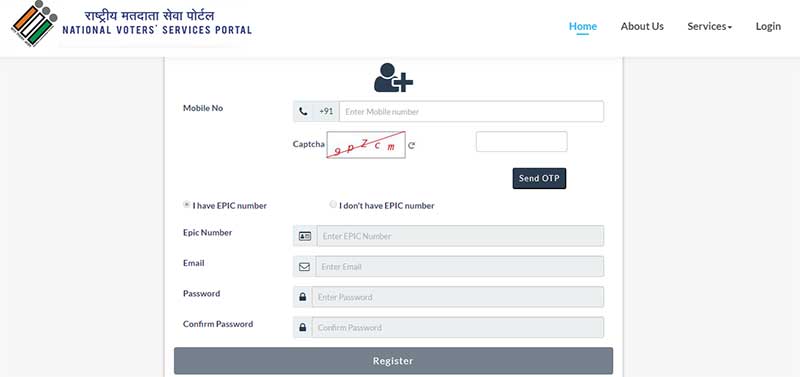
Step 5: If you have EPIC number, select ‘I have EPIC number’ and enter your EPIC number, Email ID and Password. If you don’t have EPIC number, then select ‘I don’t have EPIC number’ and enter your first name, last name, Email and Password. Then click ‘Register’
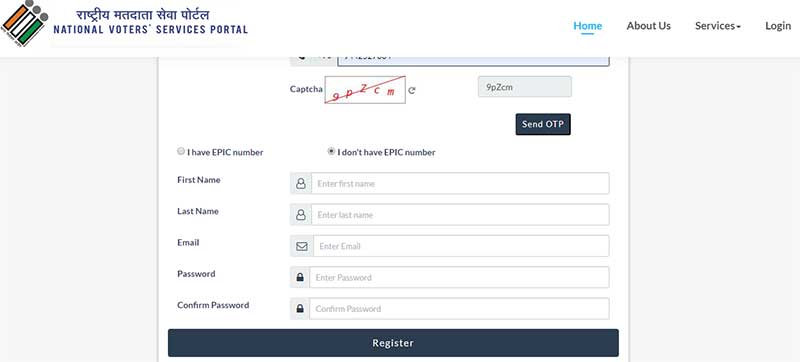
Step 6: You will be taken to the login page, where you need to enter your Mobile/Email as username, password and captcha code. Then click ‘Login’
Step 7: Once you logged in to your account, you will see a list of options on the left side. To apply for new voter ID, click ‘Fresh Inclusion/ Enrollment’
Step 8: On the next page, select your citizenship and then select state. Then click ‘Next’
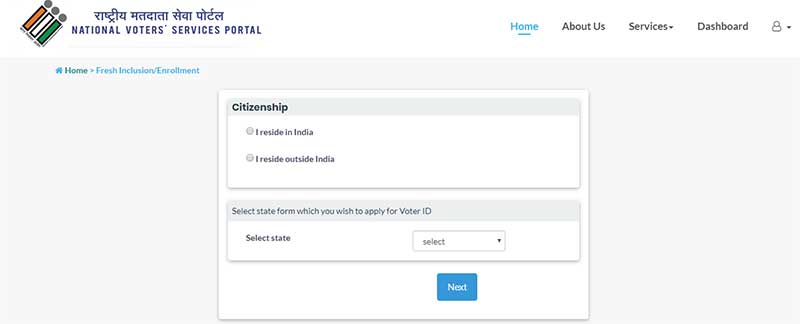
Step 9: If you reside outside India, fill Form 6A. If you reside in India, you need to fill up Form 6 by completing seven processes- Address, Date of Birth, Assembly Constituency, Personal Details, Additional Information, Declaration and Preview.
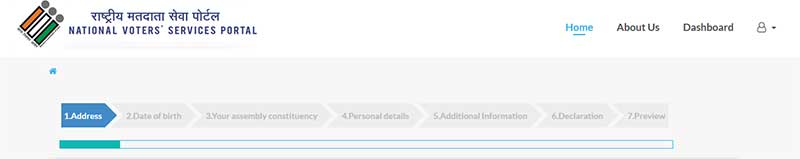
Step 10: After filling all details, upload relevant documents, photo and submit the form. Upon submission, you will get a reference number with which you can track your application status in online.
How to Apply for Voter ID in Offline?
You can apply for Voter ID either by downloading Form 6 from official portal and submitting it in the election office or by visiting the election office, requesting for Form 6 and submitting there itself.
To download Form 6, follow the simple steps given below.
Step 1: Visit the Election Commission of India 's official portal https://eci.gov.in/
Step 2: Go to Menu and click 'Forms for Registration in E-Roll' under 'Electors'
Step 3: On the next page, click 'Form 6- Application for inclusion of name in Electoral Roll'
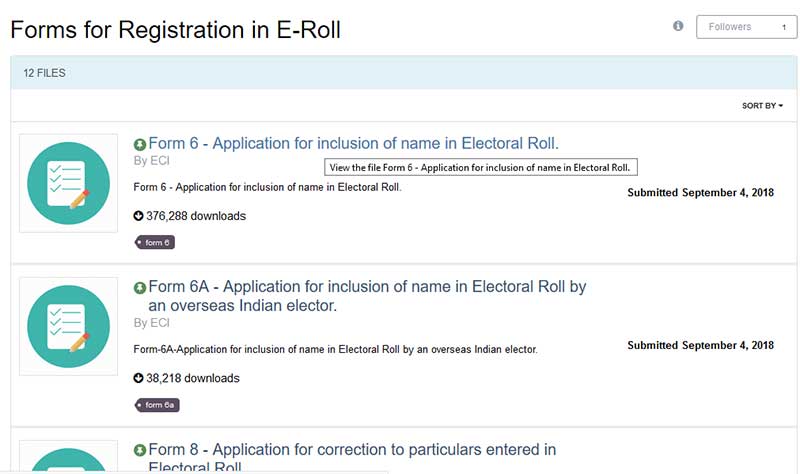
Step 4: This will redirect you to next page where you need to click 'Download this file'
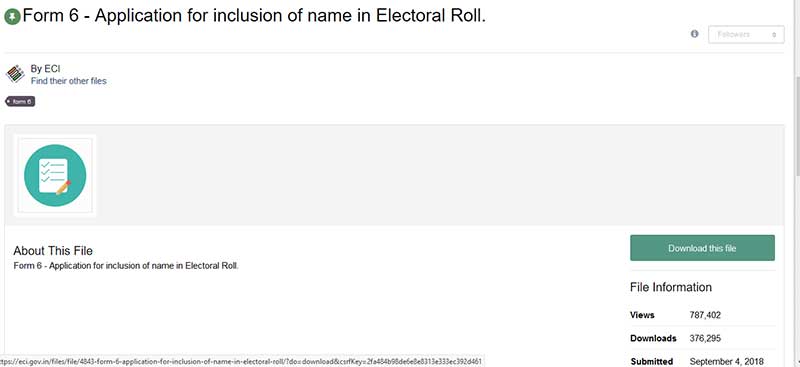
Step 5: You can download the application in any of the two languages- English or Hindi. Click the 'Download' button.

Step 6: Fill the printed application form and submit it along with necessary documents in the Election Office.
How to Track Voter ID Application Status in Online?
Step 1: Login to NVSP official site https://www.nvsp.in
Step 2: Once you logged in to your account, click 'Track Application Status' on the home page.
Step 3: On the next page, enter your reference number and click 'Track Status'
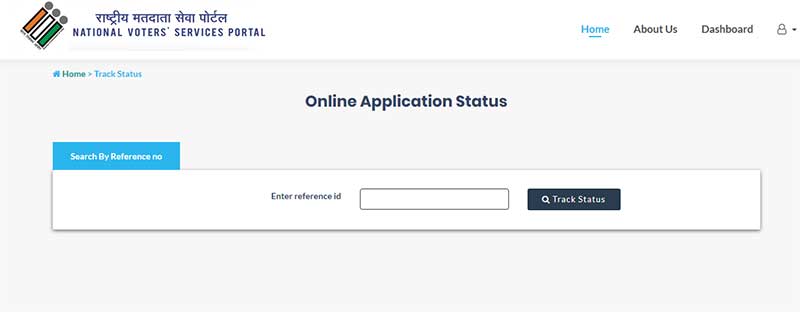
Step 4: On the next page, your online application status will be displayed on the screen.
How to Search Name in Electoral Roll?
Step 1: Login to NVSP portal https://www.nvsp.in/
Step 2: On the home page, click 'Search in Electoral Roll'
Step 3: You can search electoral roll in two ways either by using 'search by details' or 'search by EPIC No'.
- To search by details, enter your name, DOB/age, State, District, Assembly Constituency, Father's name, gender and captcha code. Then click 'Search'
- To search by EPIC Number, enter your EPIC NO, select your state and enter the captcha code. Then click 'Search'
How to Correct Particulars in Electoral Roll?
Step 1: Login to NVSP portal https://www.nvsp.in/
Step 2: Once logged in to your account, click 'Form' on the home page.
Step 3: From the list of forms, click 'Form 8' for correction of entries in the Electoral Roll.
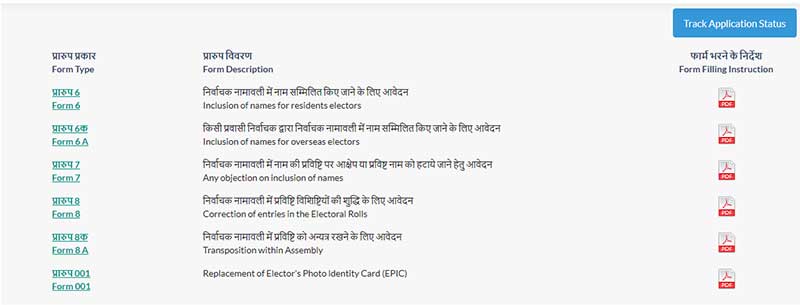
Step 4: You will be taken to the next page where Form 8 will be displayed. You can select the language of the application.
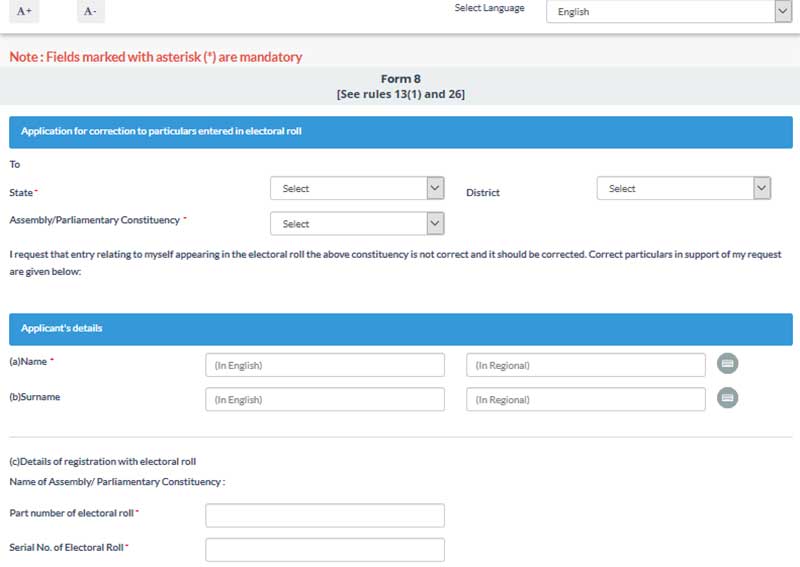
Step 5: Fill all mandatory fields and tick the relevant checkbox which needs correction. Enter all the fields with correct details, upload necessary documents and click 'Submit'.
Step 6: On the next page, your details for correction will be displayed along with reference number. Note down the reference number to track the status of your application in future.
How to Apply for Duplicate Voter ID Card in Online?
You can apply for duplicate ID card if you have lost your original card or correction in details.
Step 1: Login to NVSP portal https://www.nvsp.in/
Step 2: Once logged in to your account, click 'Form' on the home page.
Step 3: From the list of forms, click 'Form 001' for replacement of Voter ID.
Step 4: Enter all mandatory fields correctly and upload necessary documents. Also, you need to provide reason for applying for duplicate card. Once you filled all fields, click 'Submit'
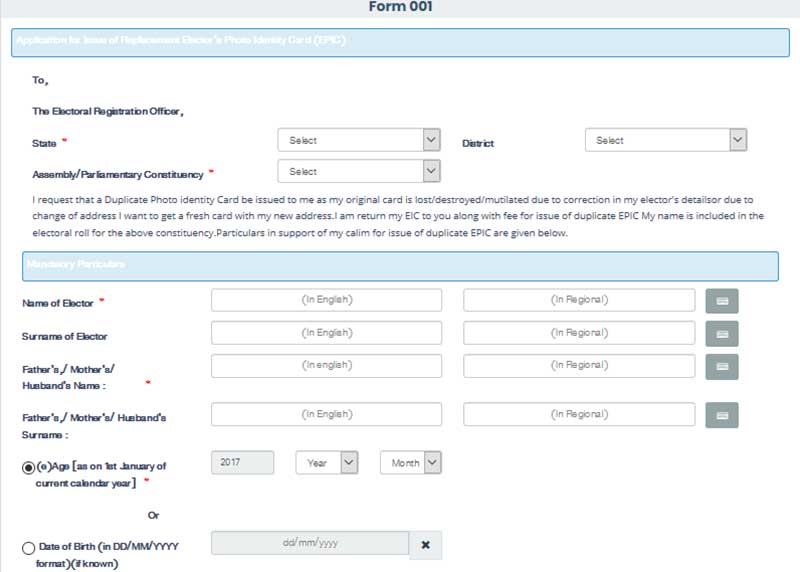
Step 5: The Reference number will be displayed on the screen. Note down the reference number to track the status of your application in future.